XenDesktop 7.8 Virtual Delivery Agent Upgrade Start up your master/golden image and mount the XenDesktop 7.8 ISO. Click on AutoSelect.exe to begin the installation. Click on Virtual Delivery Agent for…
XenDesktop 7.8 Virtual Delivery Agent Upgrade


XenDesktop 7.8 Virtual Delivery Agent Upgrade Start up your master/golden image and mount the XenDesktop 7.8 ISO. Click on AutoSelect.exe to begin the installation. Click on Virtual Delivery Agent for…
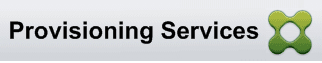
Open Citrix Provisioning Server Console. Create a new version for the vDisk that you want to upgrade from PVS 7.6 CU1 or 7.7 to PVS 7.8 Target Device Software on…

Upgrade your Citrix License Server to the latest version 11.13.1.2 to support Citrix XenDesktop/XenApp 7.8. Citrix recommends that you install the newest License Server. The new License Server is backward…

During the upgrading of XenDesktop VDA from 7.7 to Citrix XenDesktop 7.8 I ran into an issue. We don’t currently use Personal vDisks and the Personal vDisk check box was…
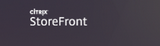
Installing Citrix StoreFront 3.5 Before you start installing StoreFront 3.5, I recommend that you request a certificate for your StoreFront Site and the Windows 2012R2 OS is patched and up…

Upgrading XenDesktop 7.7 Site and Delivery Controllers to 7.8. Whats New In XenDesktop 7.8- AppDisks Enhanced support for Microsoft Application Virtualization (App-V) Applications node in Studio Updated Create Delivery Group…

Configuring, Updating and Deploying Citrix XenApp Servers with Machine Creation Services (MCS) MCS with Citrix XenApp works prefect for environments that need an easy way to manage and update their…

Open Citrix Studio. Click on the Machine Catalogs Node. On the right side pane, click on Update Machines. Select the Delivery Group. Click Next to continue. Choose the Master…
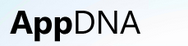
Open AppDNA. Type your username, password, select the Site and click Integrated login if your using AD integrated. The default administrator account if you haven’t configured AD Integration: Username:…
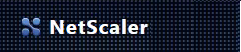
Upgrading NetScaler Insight Center To upgrade NetScaler Insight Center to a new build, you must first download the application build file. Upgrading to a new build is a simple procedure.…
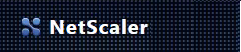
Configuring Netscaler Insight Center Geo Data and Viewing Location Information Open a Internet Browser and type in the IP address of your Netscaler Insight Center. Type in the username and…

Here’s how to remove the Silverlight was blocked because it is out of date and needs to be updated popups that prevent users from viewing websites and videos that require…

Installing specific print drivers on your XenApp servers might be required when printer redirection fails or you aren’t able to configure specific printer settings or functions. Here’s how to install…

XenDesktop HDX 3D Pro and AutoCad Video Card Settings. During a pilot of XenDesktop 7.7 HDX 3D Pro we noticed that AutoCad 2015 was not using the Nvidia Graphics card…

How to Improve a users Mouse Performance in Citrix XenDesktop and XenApp HDX 3D Pro Sessions. Changing the Citrix Receiver Mouse Timer Setting can help your users with overall all…

This example below shows how to install the OKTA Chrome Extension for all users. First open Google Chrome and then go to the Google Chrome web store. https://chrome.google.com/webstore/category/apps Search for…

XenDesktop VM Hosted Applications One of the last applications we had left to migrate off of our legacy XenApp 5 farms was Synapse. This is one of those really fun…