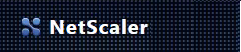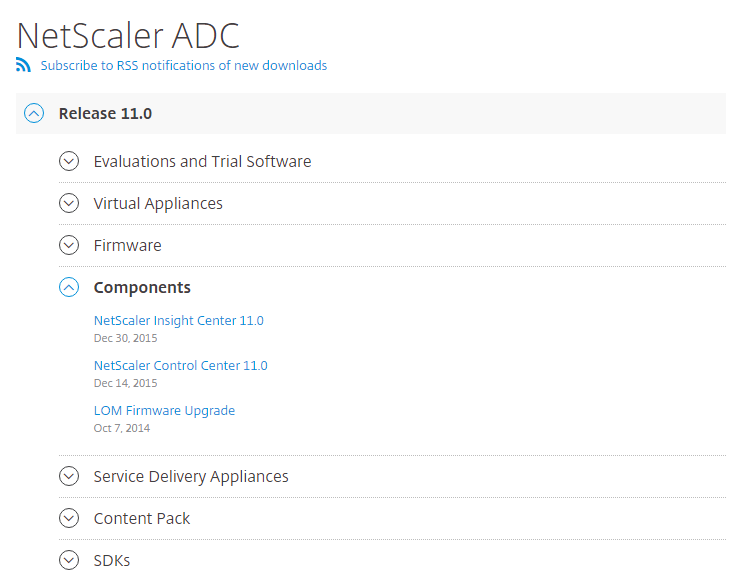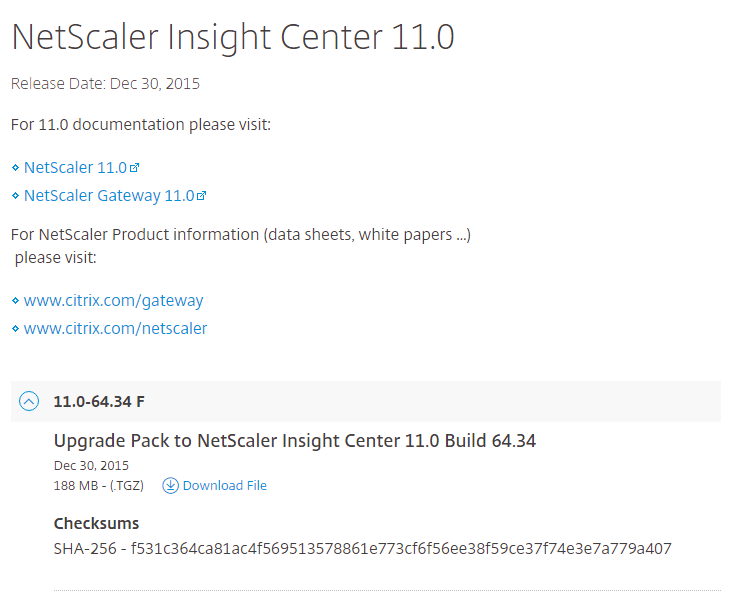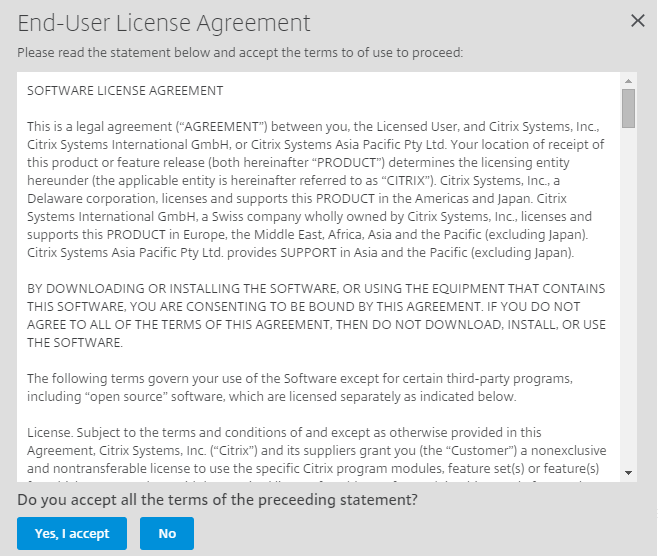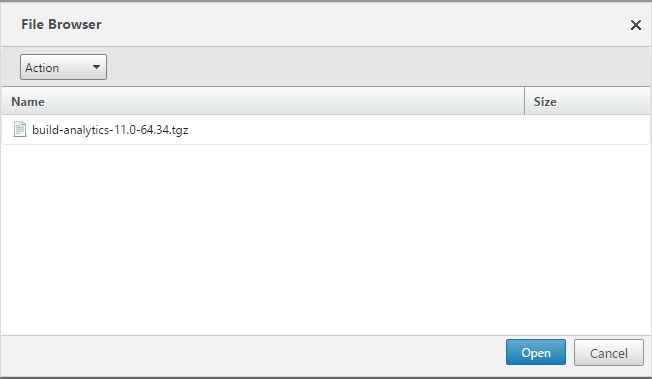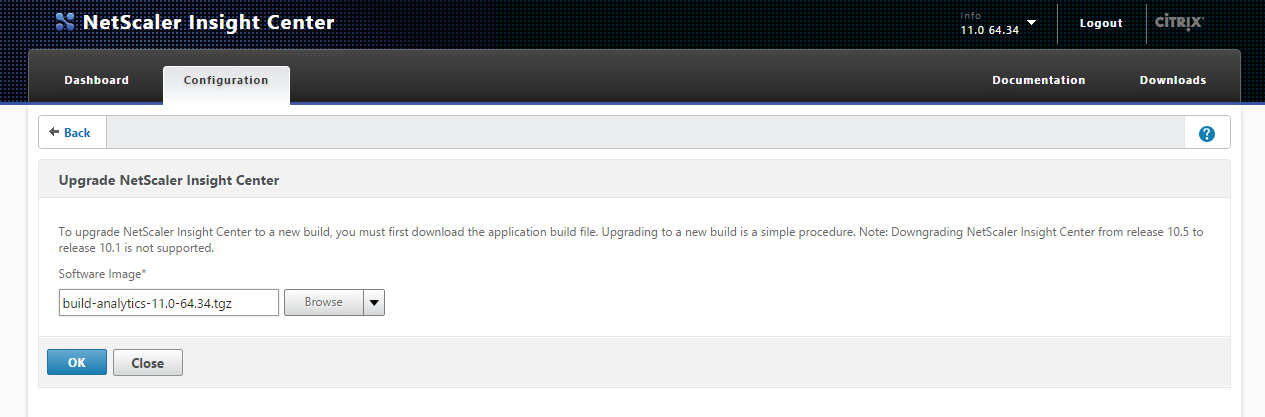Upgrading NetScaler Insight Center
To upgrade NetScaler Insight Center to a new build, you must first download the application build file.
Upgrading to a new build is a simple procedure.
Note: Citrix recommends not to downgrade NetScaler Insight Center.
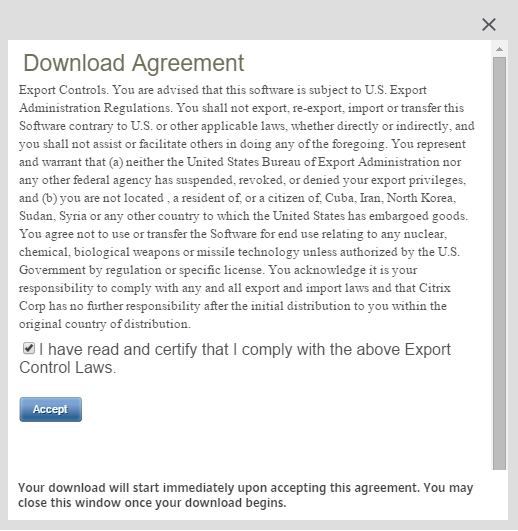 Login to Netscaler Insight Center.
Login to Netscaler Insight Center.
Click on Configuration tab, navigate to NetScaler Insight Center > Software Images.
Click Upload and Browse to the folder that contains the build file. Click Upload.
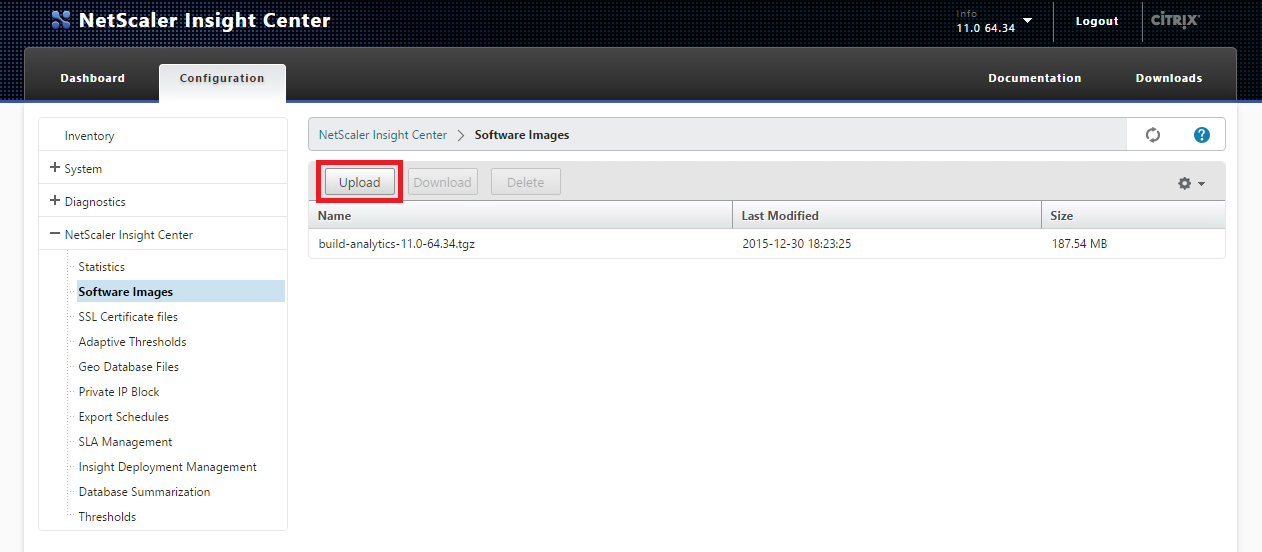
On the Configuration tab, navigate to System and click Upgrade Netscaler Insight Center
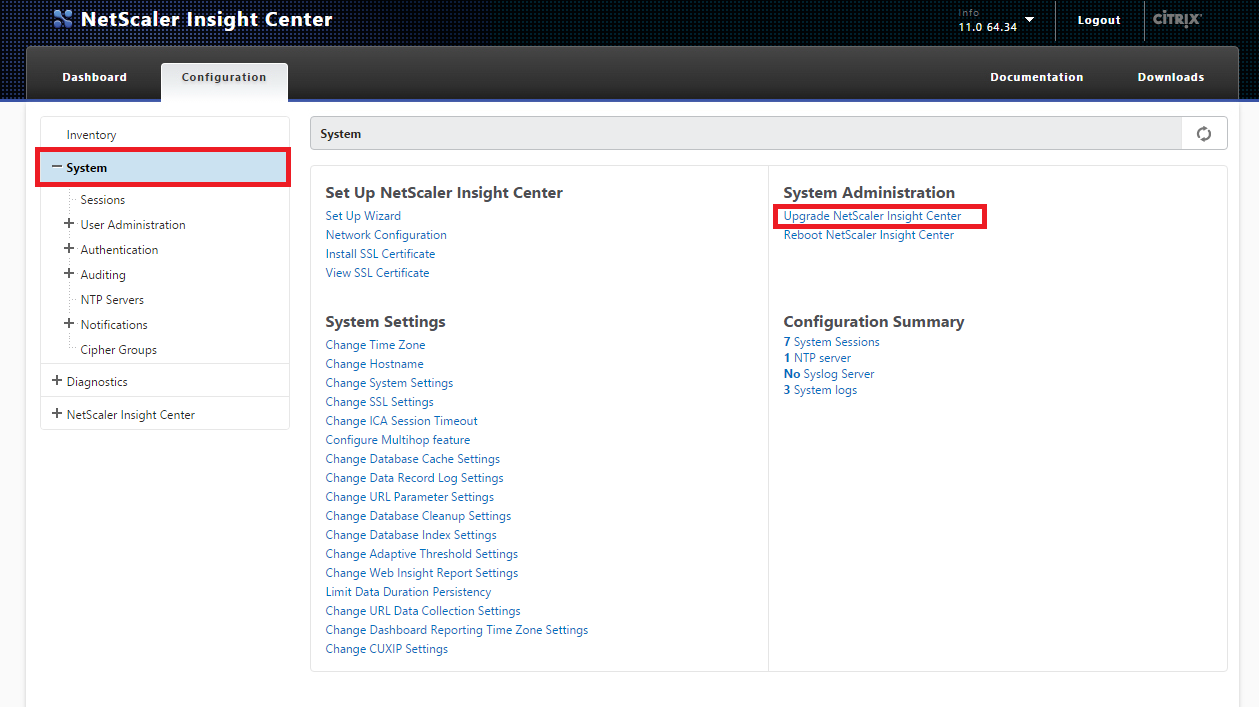
In the Upgrade Netscaler Insight Center dialog box, in Software Images, select the file of the build to which you want to upgrade.
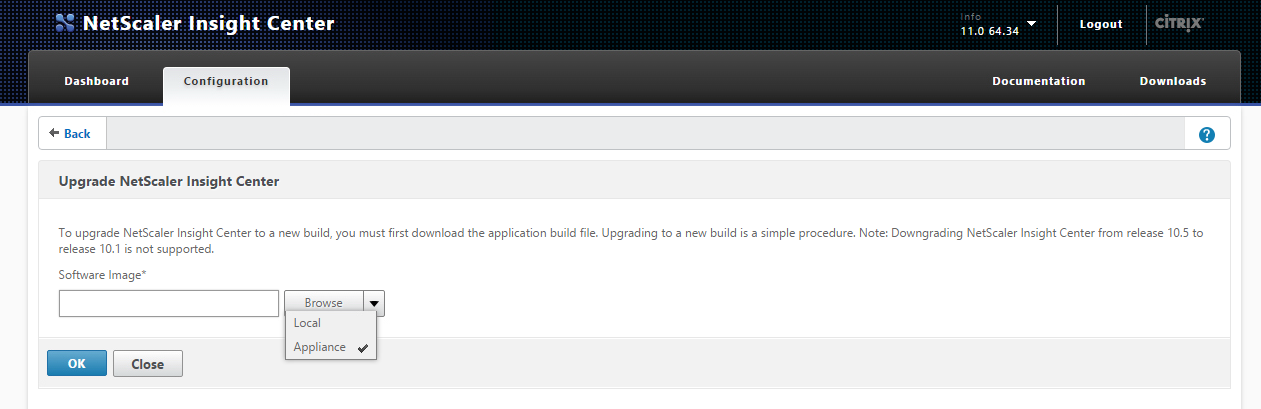 Select the Firmware and Click Open.
Select the Firmware and Click Open.
Wait for the process to finish updating and rebooting.
Login when the update is complete and verify the firmware version.