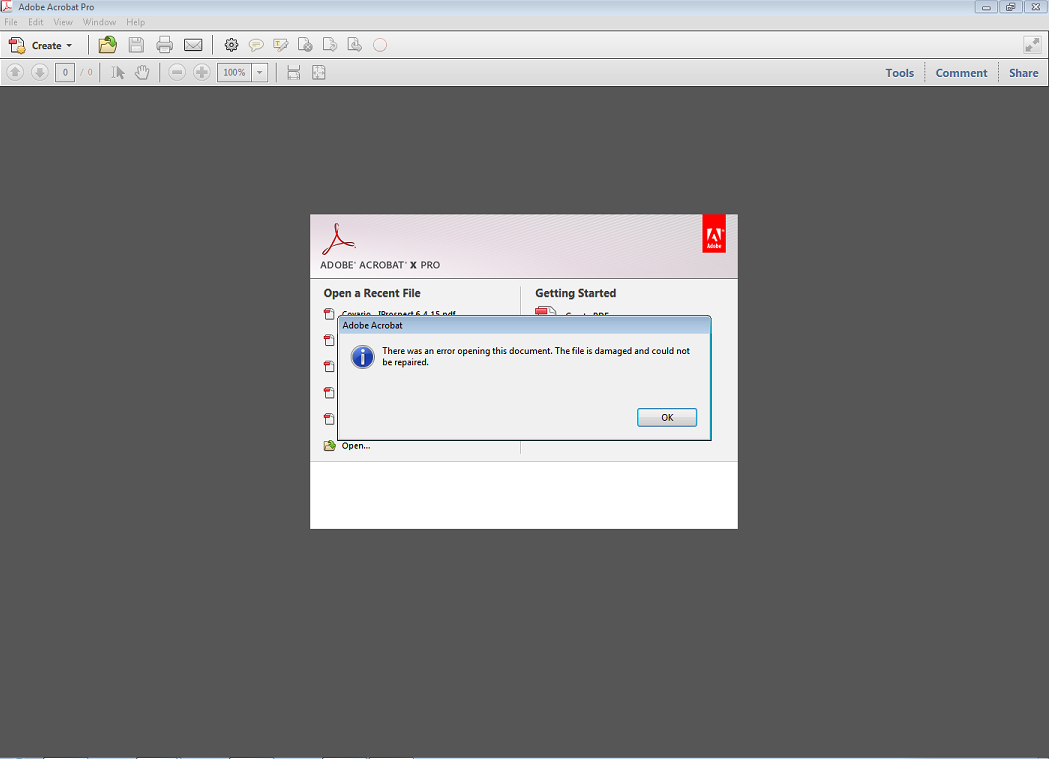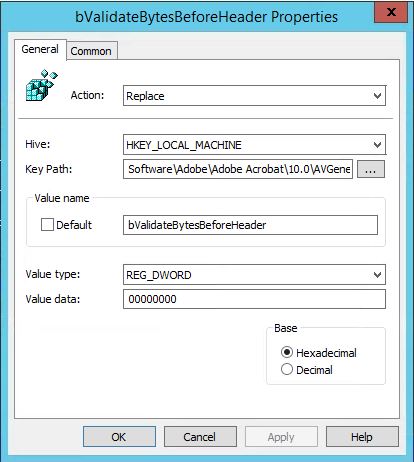Users started to receive this error when opening PDF documents after patching Acrobat 10. “There was an error opening this document. The file is damaged and could not be repaired.”
Problem
Acrobat products have historically opened a PDF as long as the %PDF-header started anywhere within the first 1024 bytes of the file. No checks were performed on the extraneous bytes before the %PDF-header. However, the 10.1.5 and 11.0.01 updates improve security by enforcing stricter parsing of the PDF-header. The product now refuses to open the small fraction of PDFs that do not correctly start with the ‘%PDF-‘ header and an error appears:
Error: the document is damaged and cannot be repaired. Adobe Reader could not open because it is either not a supported file type or because the file has been damaged (for example, it was sent as an email attachment and wasn’t correctly decoded).
https://helpx.adobe.com/acrobat/kb/pdf-error-1015-11001-update.html
How to fix the issue-
We used Group Policy Preferences and applied the registry keys to HKCU.
The HKLM path is:
HKLM\Software\Adobe\(product name)\(version)\AVGeneral\bValidateBytesBeforeHeader=dword:00000000
For example, to change the behavior for Acrobat 11.0, create a DWORD at this location: HKLM\SOFTWARE\Adobe\Adobe Acrobat\11.0\AVGeneral\bValidateBytesBeforeHeader=dword:00000000
The HKCU path:
HKCU\Software\Adobe\(product name)\(version)\AVGeneral\bValidateBytesBeforeHeader=dword:00000000
For example, to change the behavior for Reader 10.0, create a DWORD at this location: HKCU\SOFTWARE\Adobe\Acrobat Reader\10.0\AVGeneral\bValidateBytesBeforeHeader=dword:00000000