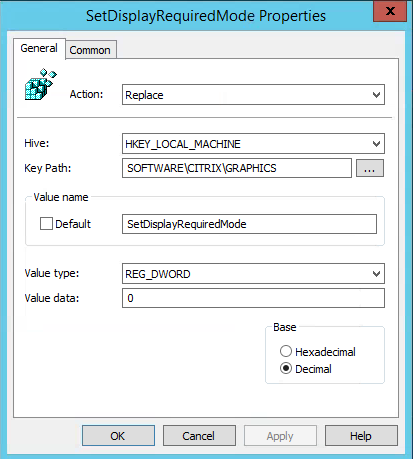To correct the issue with screen savers and power-save options in XenDesktop and XenApp 7 add this registry key to your virtual machines or master image.
Hive HKEY_LOCAL_MACHINE
Key path SOFTWARE\CITRIX\GRAPHICS
Value name SetDisplayRequiredMode
Value type REG_DWORD
Value data 0x0 (0)