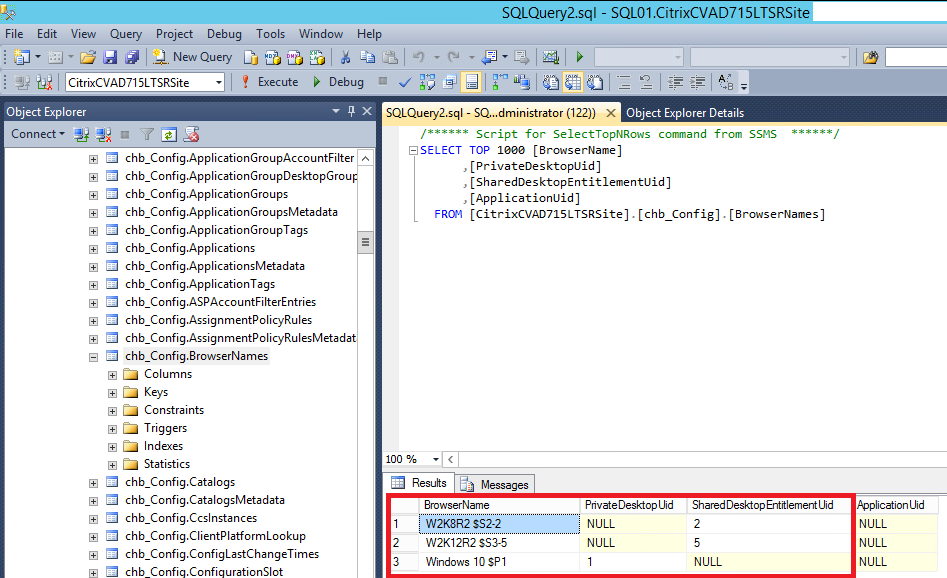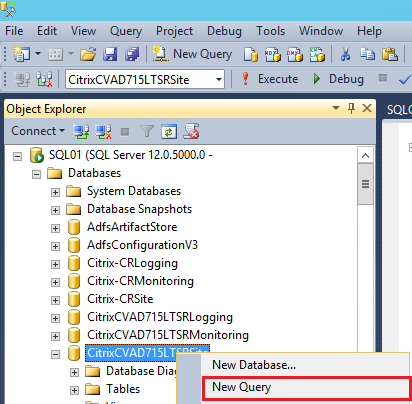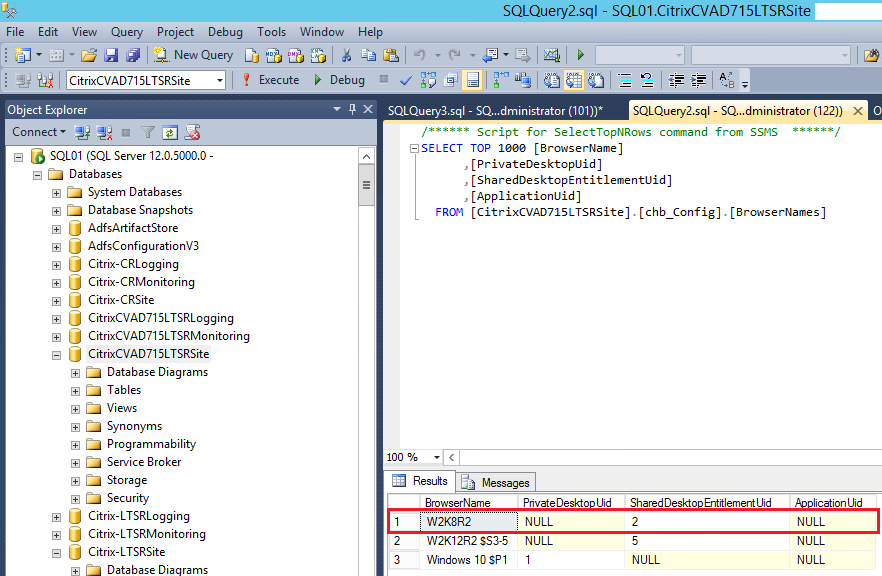When migrating from XenApp 6.5 to Citrix Virtual Apps and Desktop 7.X we noticed that Citrix display names didn’t reflect what was entered in the Display Name vs how Citrix Receiver on HP thin clients displayed.
The thin clients were configured to auto launch a specific published desktop name and when we added Citrix XenApp 7.15 to the delivery controller lists we noticed that $S1 or $S2 was appended to the resource name and prevented auto launching the specific desktop we had configured on all the thin clients.
To work around this, we had to edit the Citrix Site database because it appears that HP thin clients use the BrowserName property when launching a specific application or desktop. The BrowserName in 7.X contains the $S2-.
Here’s the steps we used to fix this without reconfiguring all our thin clients.
1. Login to your SQL server or open SQL Management Studio. Expand your site database and then select tables.
Select the chb_Config.BrowserNames table, then right-click, and Select Top 1000 Rows.
3. Find the desktop name that you want to change under the BrowserName column.
4. Right-click your site database and select New Query.
5. Type the following code into the query window specifying the new BrowserName you want and the SharedDesktopEntitlementUID from the previous step. Then click execute to complete the change.