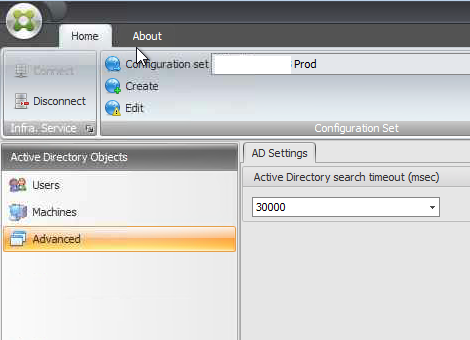When adding machine assignments based on OUs I noticed some of our domains were missing and we weren’t able to select an OU from the domain that all our Citrix servers were in. In large environments you will most likely need to adjust the timeout settings to allow WEM to query all your domains.
Here’s how to change the timeout settings.
Open Citrix WEM Console and Login.
Select Active Directory Objects
Click Advanced and increase the Active Directory Search Timeout (msec) until all domains show up.