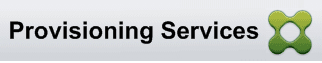Verifying Citrix Provisioning Services (PVS) vDisk System Cache
1.Reboot one of your PVS to clear the current system cache.
2. Open SysInternals RAMMap.
3. Boot up 1 target device and watch the system cache increase as the target device gets fully booted into Windows.
4. Make note of the current System Cache, then login and launch applications on the Target device.
5. Go back to the PVS Server and check if the System Cache has increased. You should see the system cache increasing.
More details to come on using Perfmon counters and what you should see if caching is working correctly on your PVS servers.