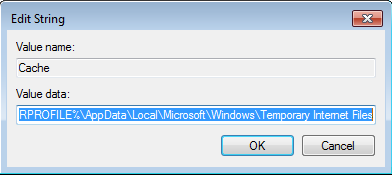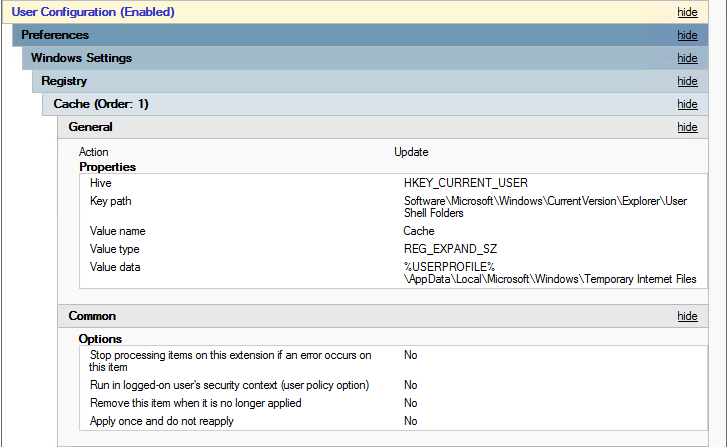Opening Microsoft Office Outlook or Word users were getting this error message “Word could not create the work file. Check the temp environment variable.” This occurs when the Cache string value in the registry doesn’t point to a valid directory.
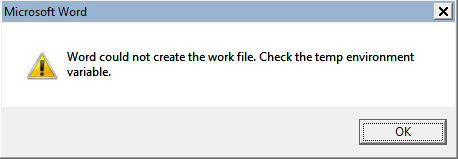 We noticed that users had Cache REG_Expand_SZ set to “%USERPROFILE%\AppData\Local\Microsoft\Windows\INetCache”
We noticed that users had Cache REG_Expand_SZ set to “%USERPROFILE%\AppData\Local\Microsoft\Windows\INetCache”
To fix the issue open C:\Windows\Regedit.exe and navigate to:
HKEY_CURRENT_USER\Software\Microsoft\Windows\CurrentVersion\Explorer\User Shell Folders
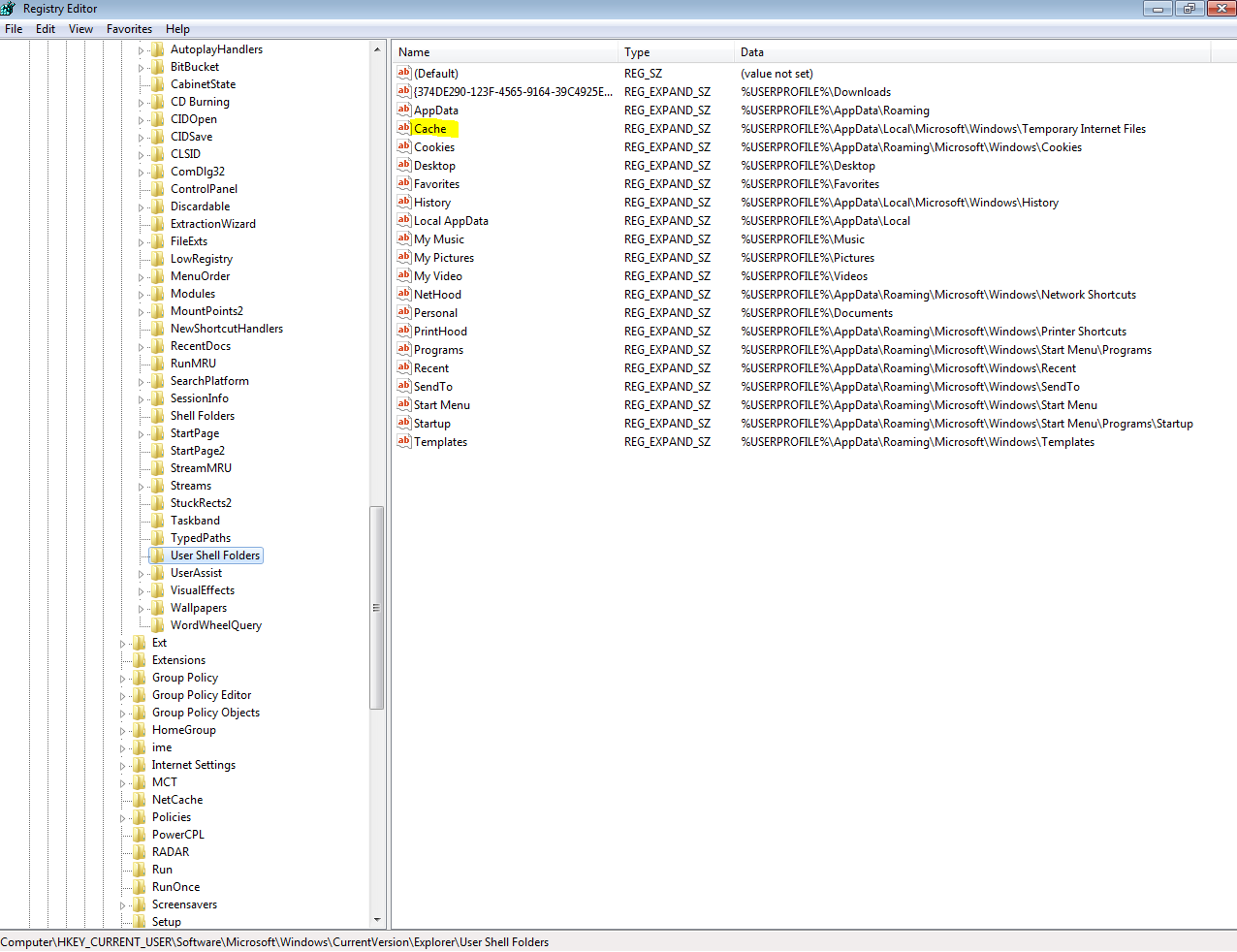 Changed the Cache REG_Expand_SZ value to
Changed the Cache REG_Expand_SZ value to
“%USERPROFILE%\AppData\Local\Microsoft\Windows\Temporary Internet Files”
Another solution is to create a GPO and apply the registry keys with Group Policy Preferences.