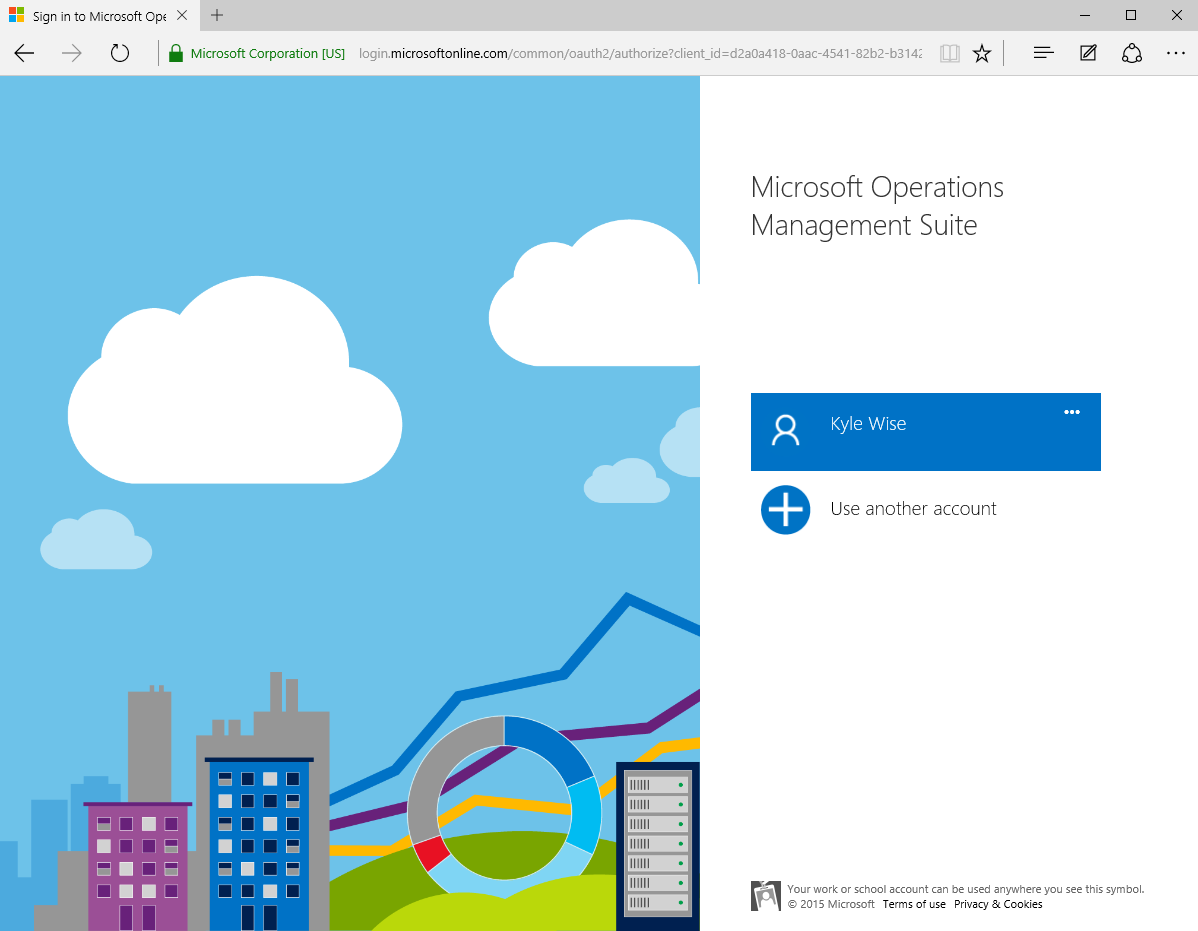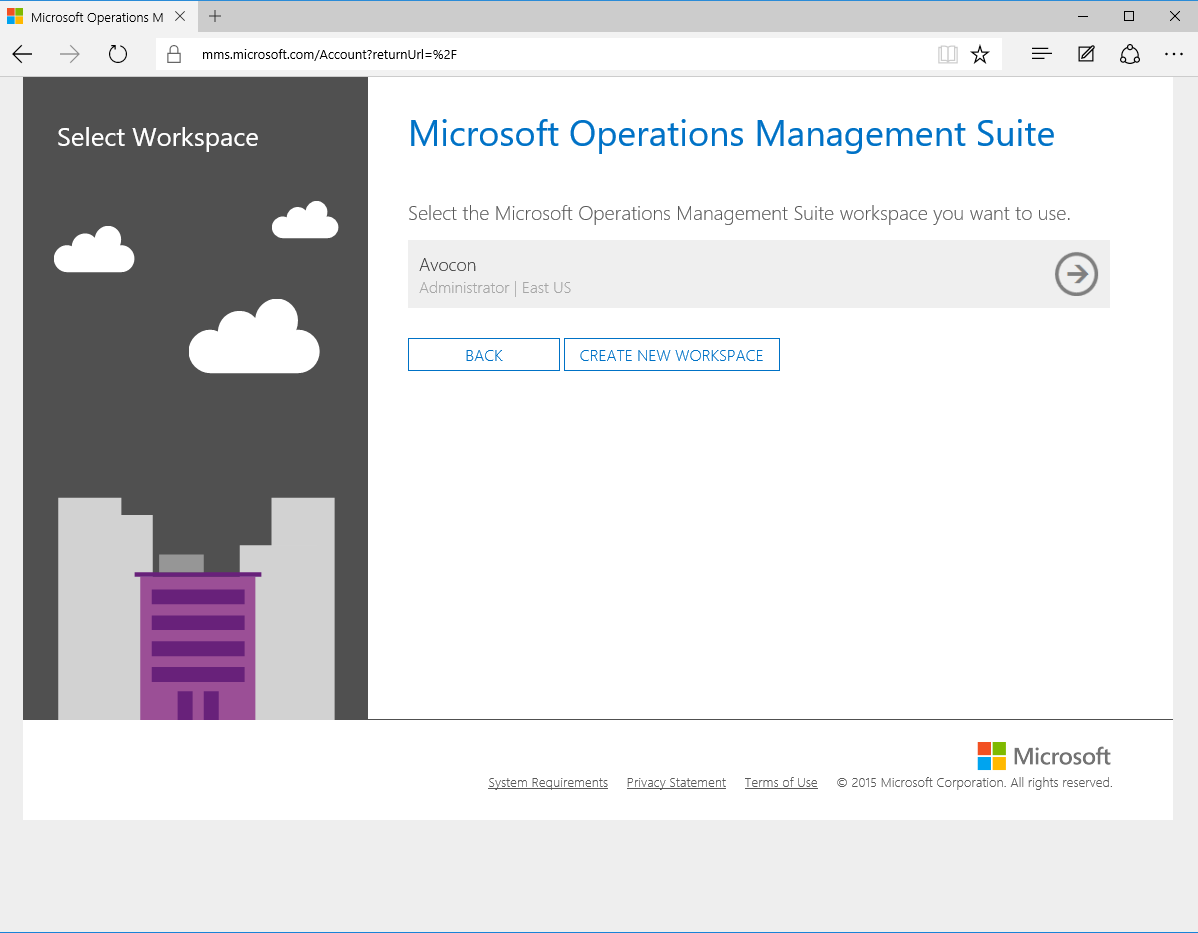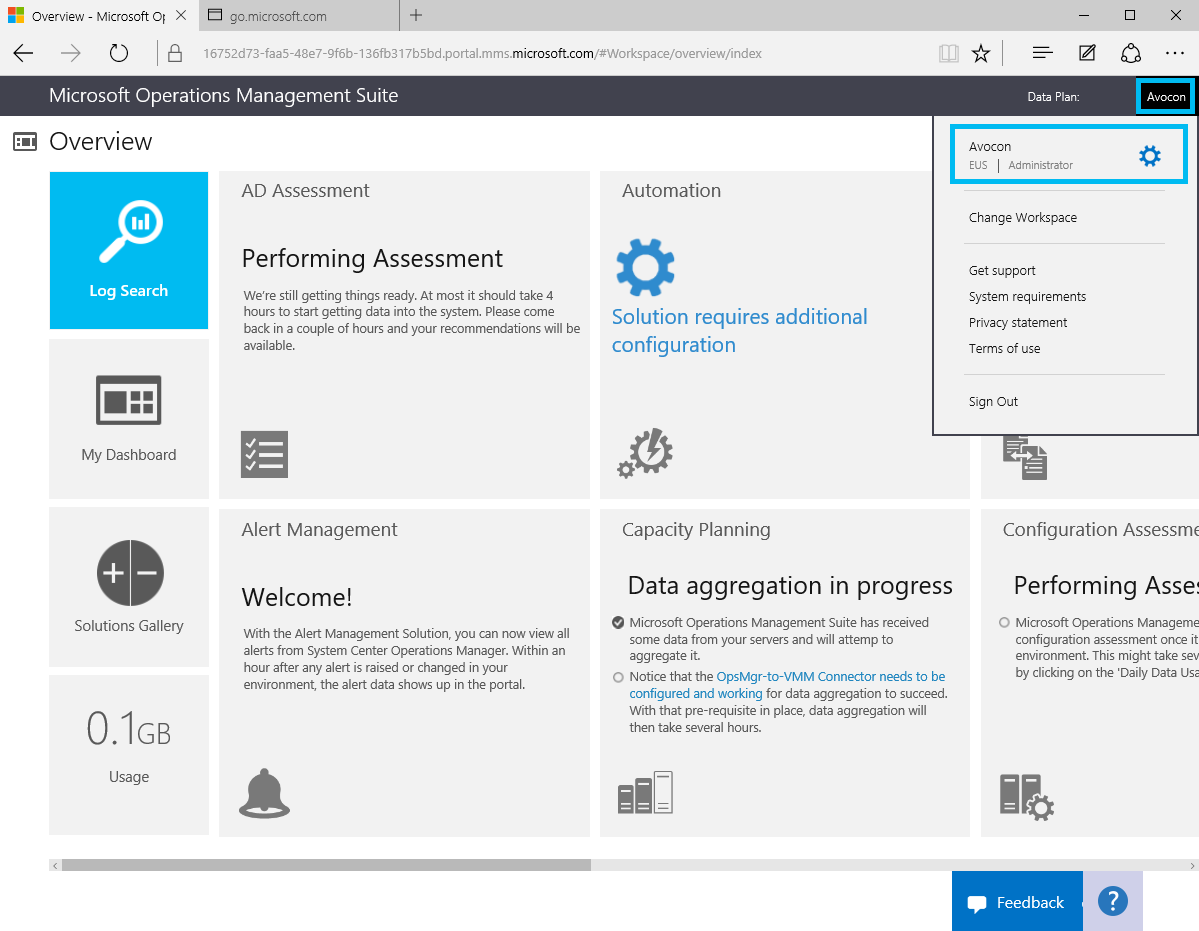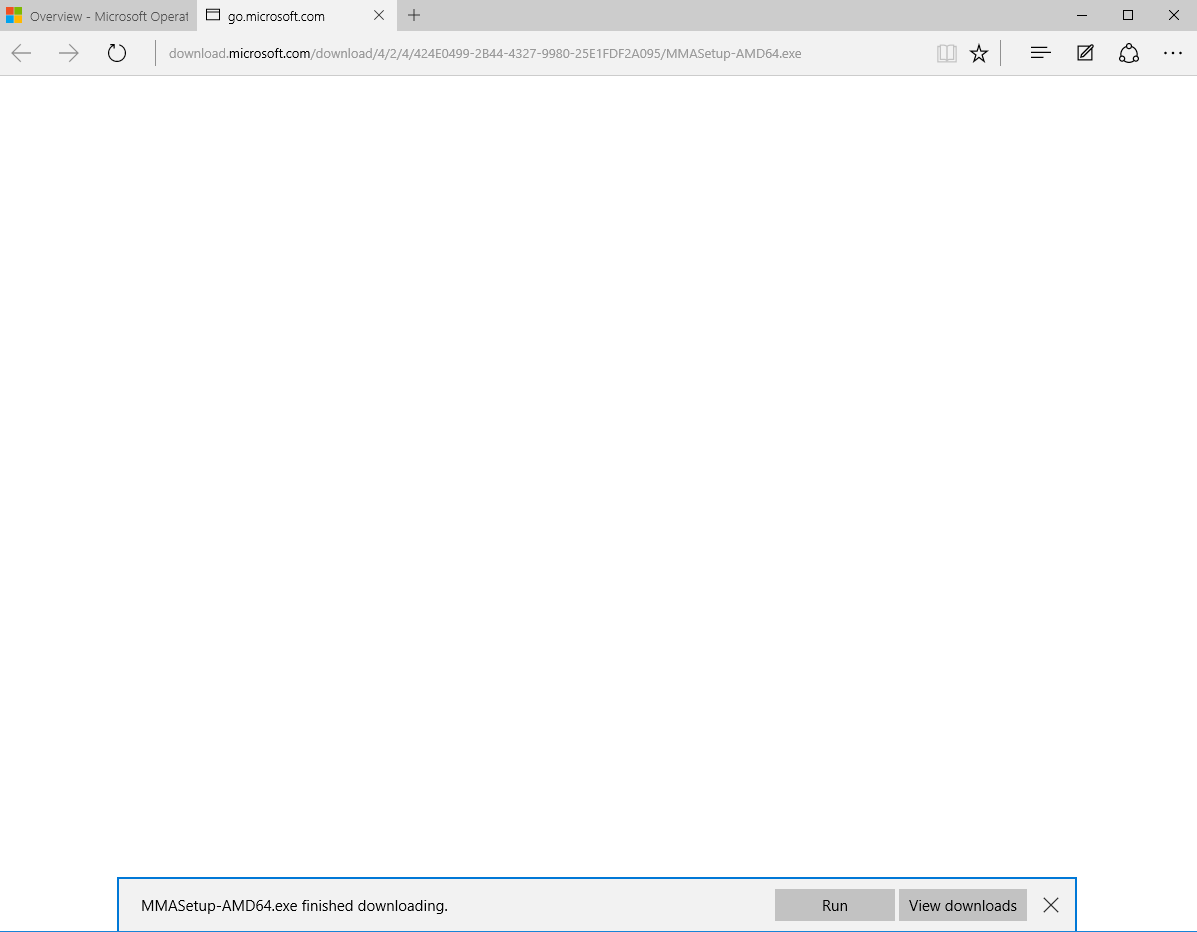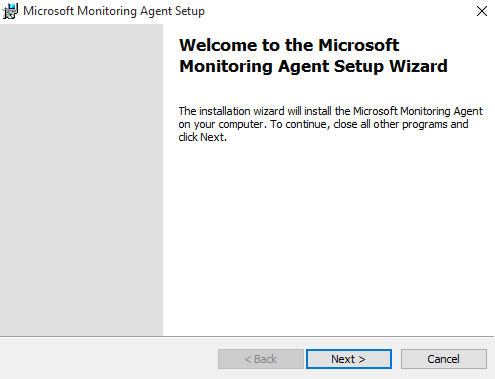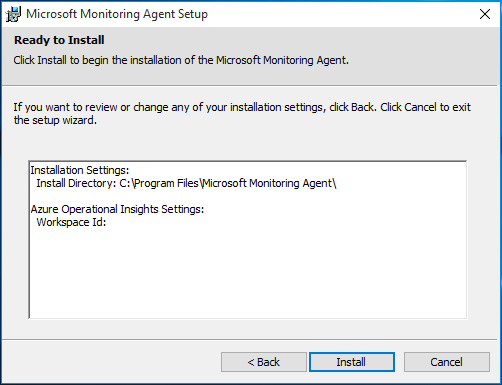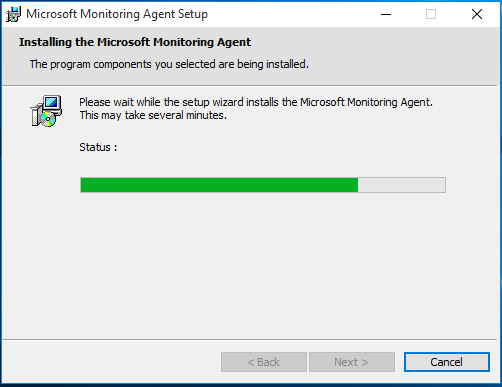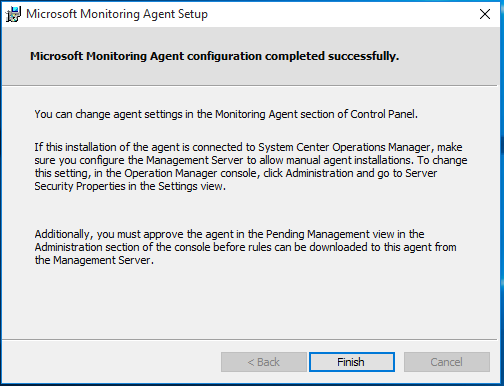Downloading and Installing Microsoft Operations Suite Agent
Login to your MOS Portal:
Click on your Company Name and Click the Gear to go to Settings page.
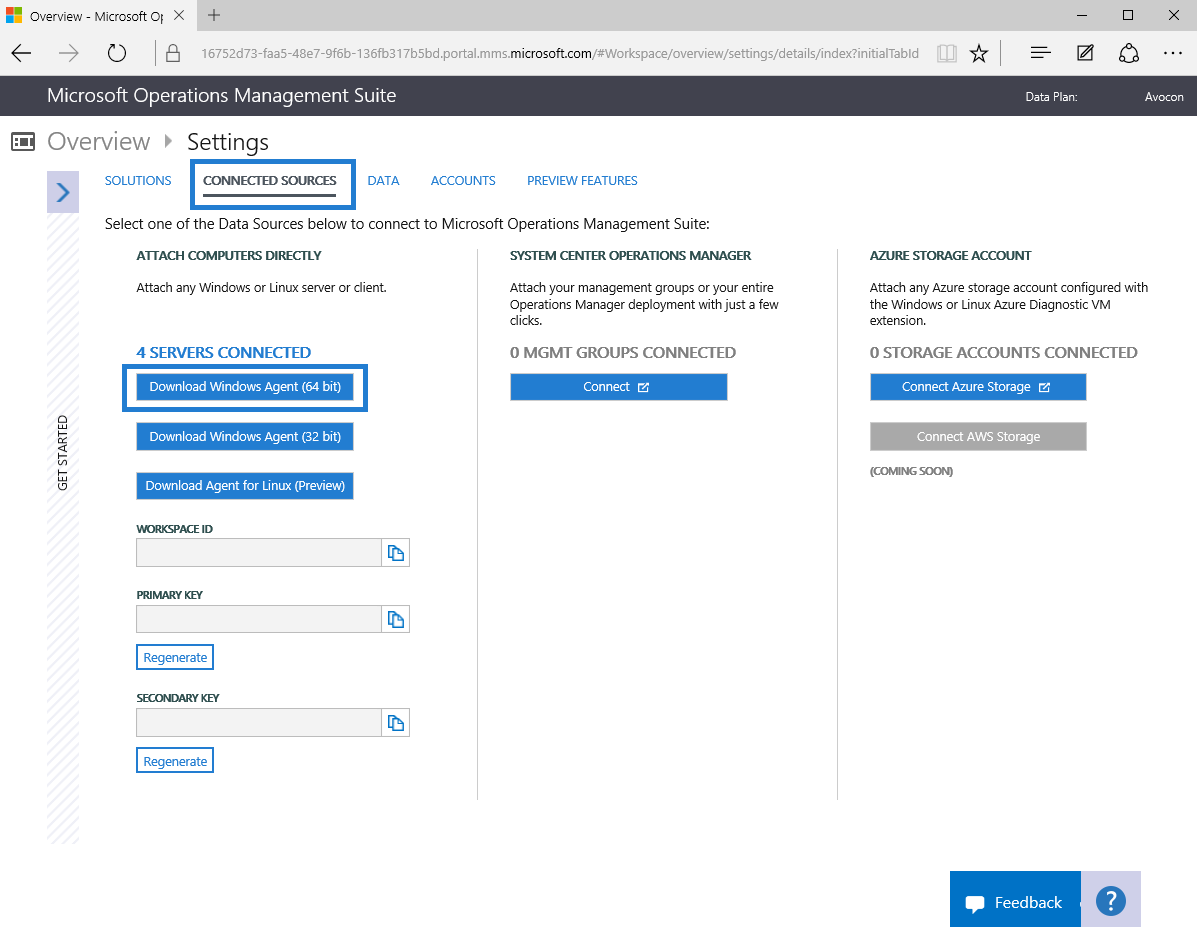 Click Run after the MOS Agent installer finishes downloading.
Click Run after the MOS Agent installer finishes downloading.
Click Next to Continue.
 Change folder path or leave defaults and click Next.
Change folder path or leave defaults and click Next.
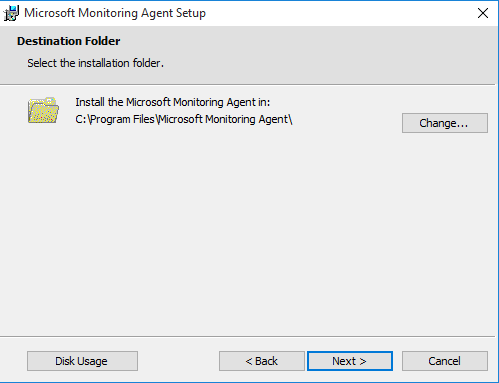 Select Connect the agent to Microsoft Azure Operational Insights.
Select Connect the agent to Microsoft Azure Operational Insights.
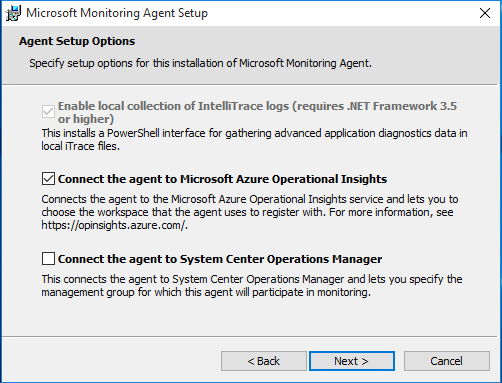 Copy your and Paste your WorkSpace ID and Key from your Portal into here.
Copy your and Paste your WorkSpace ID and Key from your Portal into here.
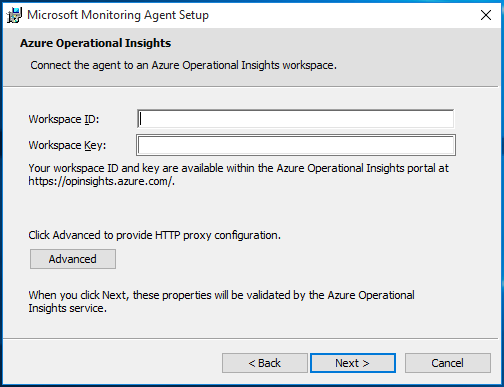 Verify Installation Directory Workspace ID are correct.
Verify Installation Directory Workspace ID are correct.