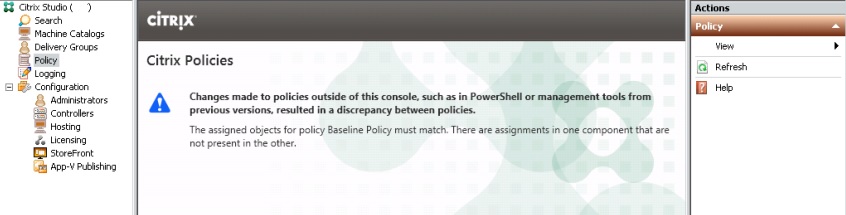How to Fix Citrix discrepancy Policy Errors-
If you ever get the error below when you open up Citrix Studio, click on the Policies node and see this error.
(Changes made to policies outside of this console such as in PowerShell or management tools from previous versions resulted in a discrepancy between policies.
The assigned objects for Policy Baseline Policy must match. There are assignments in one component that are not present in the other.)
The PowerShell command sequence to list policies is as follow:
1. Open a PowerShell window. You may want to run it as an administrator to avoid potential issues with permissions.
2. Add the Citrix Group Policy provider snapin: Add-PSSnapin Citrix.Common.GroupPolicy
3. Mount a drive letter for the provider, here I’m using “Site” as the drive: New-PSDrive Site -PSProvider CitrixGroupPolicy -root \ -Controller localhost
4. Go to the user policy: CD Site:\User
5. If you do a ‘dir’ or ‘ls’ command here, you should be able to see your policies. If you have a policy named ‘Baseline Policy’, you can rename it using the REN command. For example: ren ‘Baseline Policy’ ‘Policy1’.