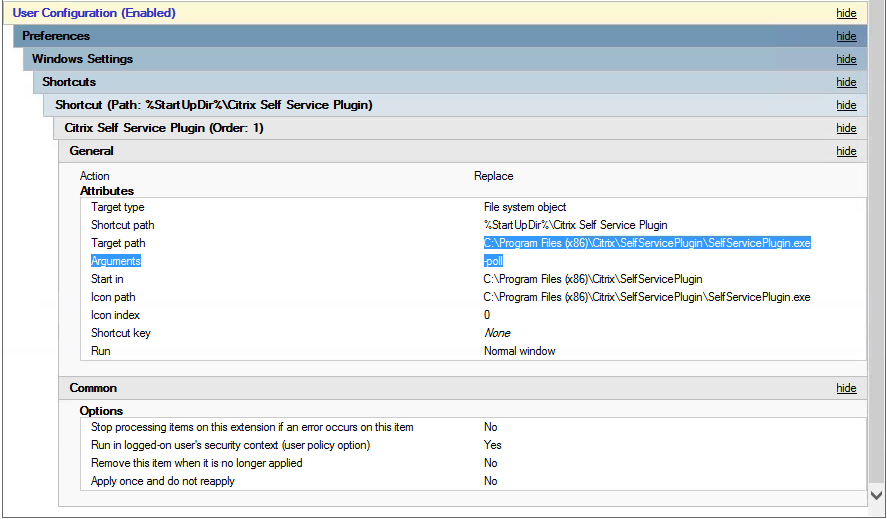To start Citrix Receiver and enumerate applications without opening the Citrix Receiver window use the following command line for SelfServicePlugin in the startup folder.
C:\Program Files (x86)\Citrix\SelfServicePlugin\SelfServicePlugin.exe -poll
The -Poll parmeter gets applications while hiding and not requiring Citrix Receiver window to open.
Additional command line parameters:
-ShowAppPicker Launches the Main UI
-logon Starts the Logon sequence
-logoff Logs off the current user.
-disconnectApps Disconnects the current application sessions
-reconnectApps Reconnects to any session.
-exit Exits the Self-Service Plug-in.
SelfService.exe Command Line Parameters