- Login to your Citrix Desktop.
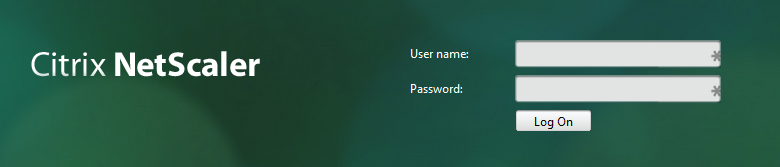
- Next you will move your mouse to the top of the screen and click on the black rectangle to show the drop down menu.

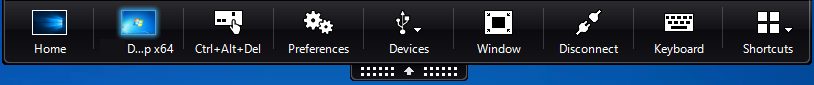
- Click on Window button to shrink the Citrix Desktop Viewer Window so you can adjust the size.
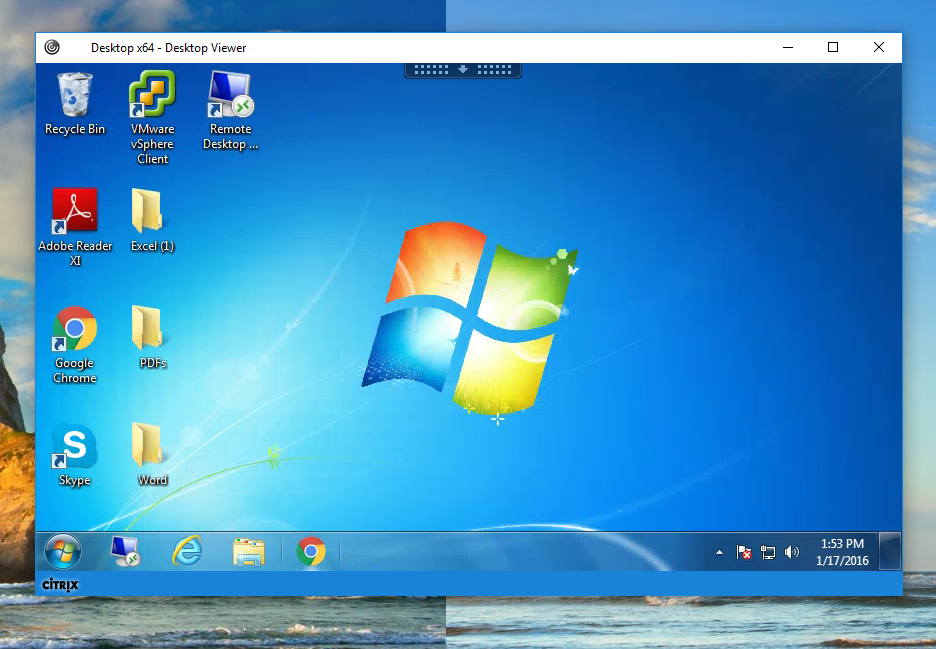
- Move your mouse to the right side until the horizontal arrow appears and then drag the Citrix Desktop Viewer window onto your other screen or screens.
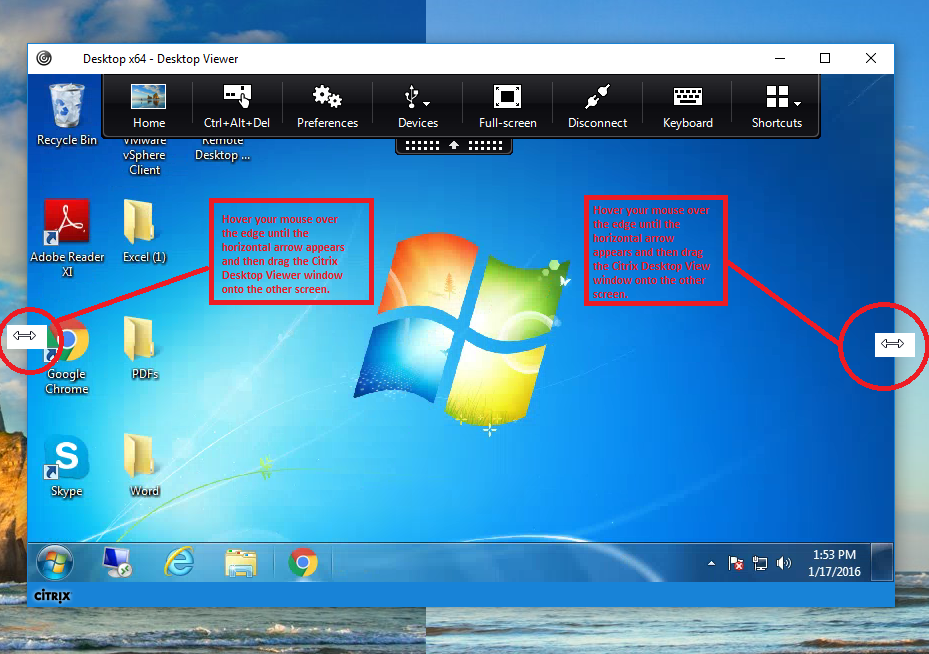
- After the Citrix Desktop Viewer window appears on all your screens, click the drop down menu and select Full Screen.
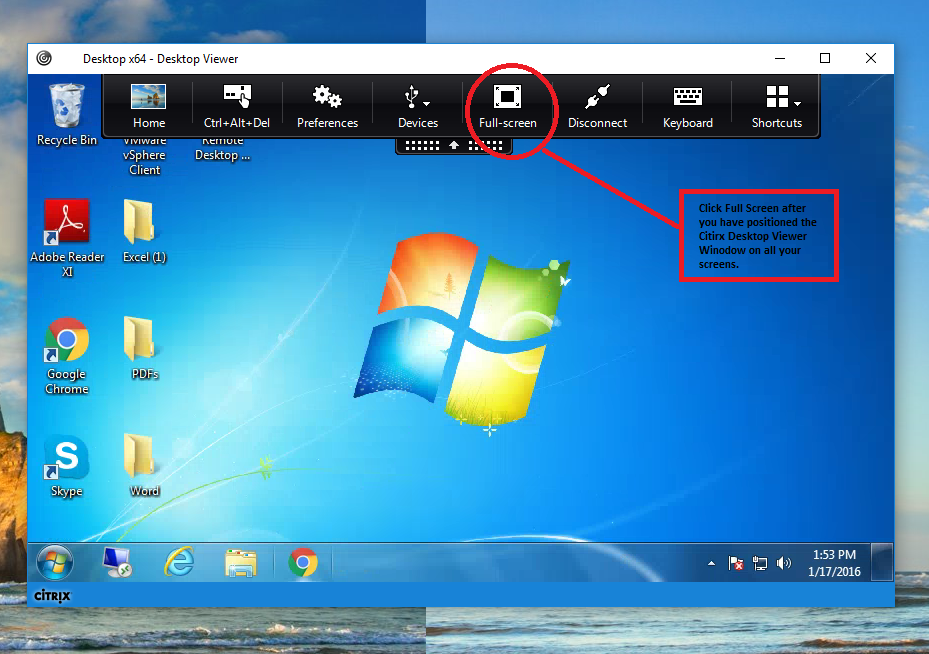
- After clicking the full screen button, your desktop should appear across all the monitors.


