I just completed a couple XenDesktop 7.7 Site upgrades and had experienced some mixed results with Zones showing up in Citrix Studio.
Upgrading XenDesktop 7.5 to XenDesktop 7.7 went smooth and completed quickly. So far I haven’t had any issues related to the upgrade. Based on the known issues in edocs that the RoleConfig is not always applied during upgrade, I launched Citrix Studio and verified that the Zones node was visible.
My second upgrade from XenDesktop 7.6 Site to XenDesktop 7.7 finished quickly on the first Delivery Controller. On the second Delivery Controller the installation ended up taking a lot longer to complete, but finished successfully without error.
After the first XenDesktop Delivery Controller and Site Database was upgrade, I noticed in Citrix Studio that the Zone node was missing under configuration. Before running the recommended PowerShell command line listed in Citrix eDocs, I waited for the secondary controller to finish and verified Zones was also missing when launch Studio.
Citrix XenDesktop 7.7 Known Issues
New RoleConfig is not always applied during upgrade. This results in zones not appearing in the Studio display. Workaround: Run the following command in PowerShell (note the directory) [#610875]:
PS C:\Program Files\Citrix\XenDesktopPoshSdk\Module\Citrix.XenDesktop.Admin.V1\Citrix.XenDesktop.Admin\StudioRoleConfig> Import-AdminRoleConfiguration .\RoleConfigSigned.xml
After running the command. I opened Citrix Studio on both Delivery Controllers and the Zone node was visible.

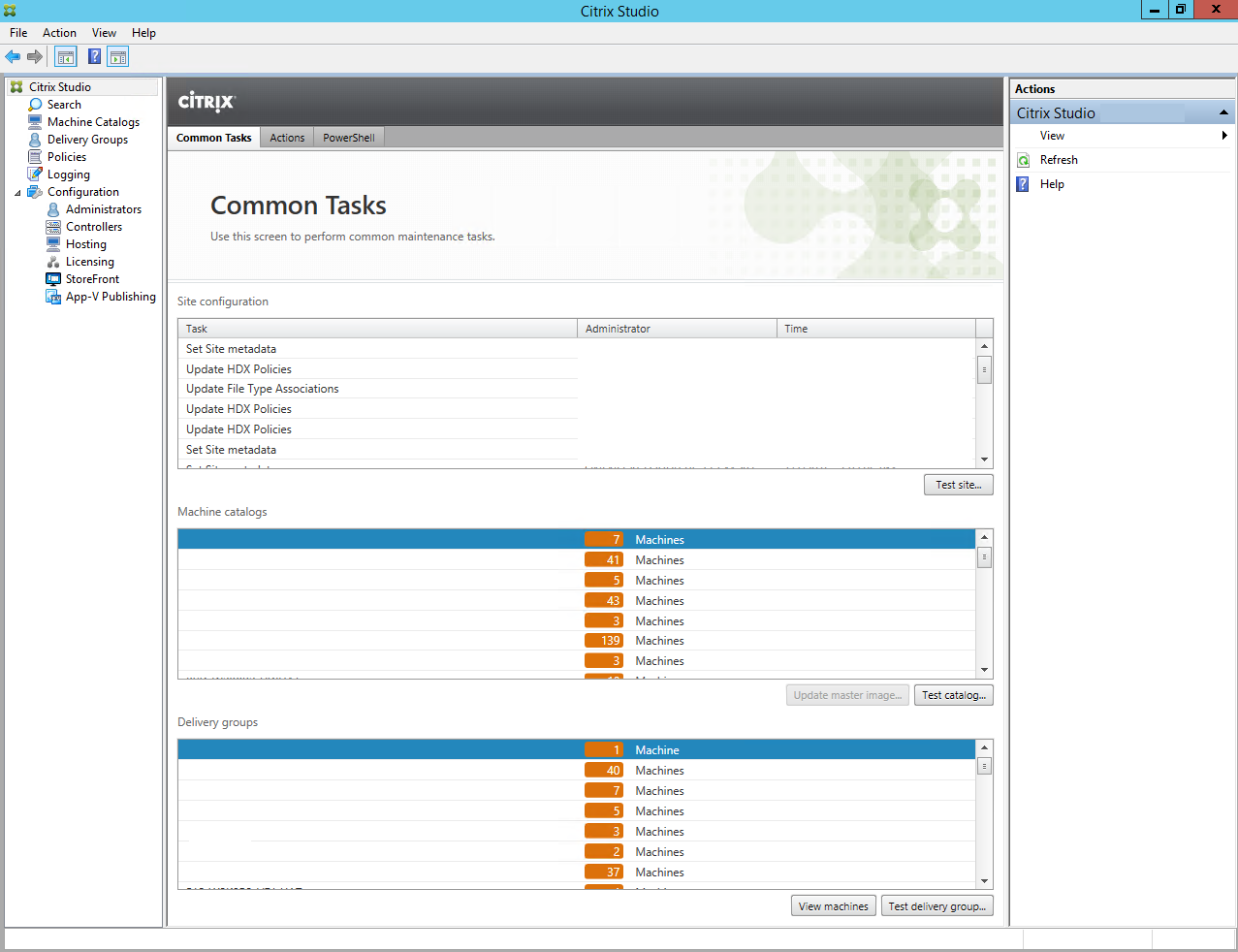
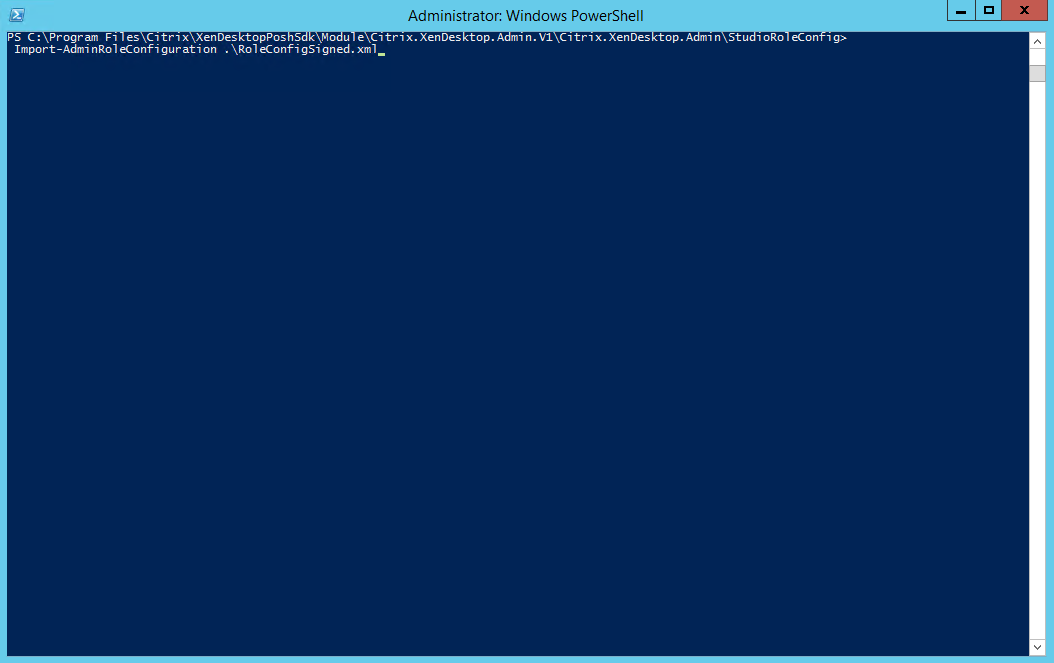
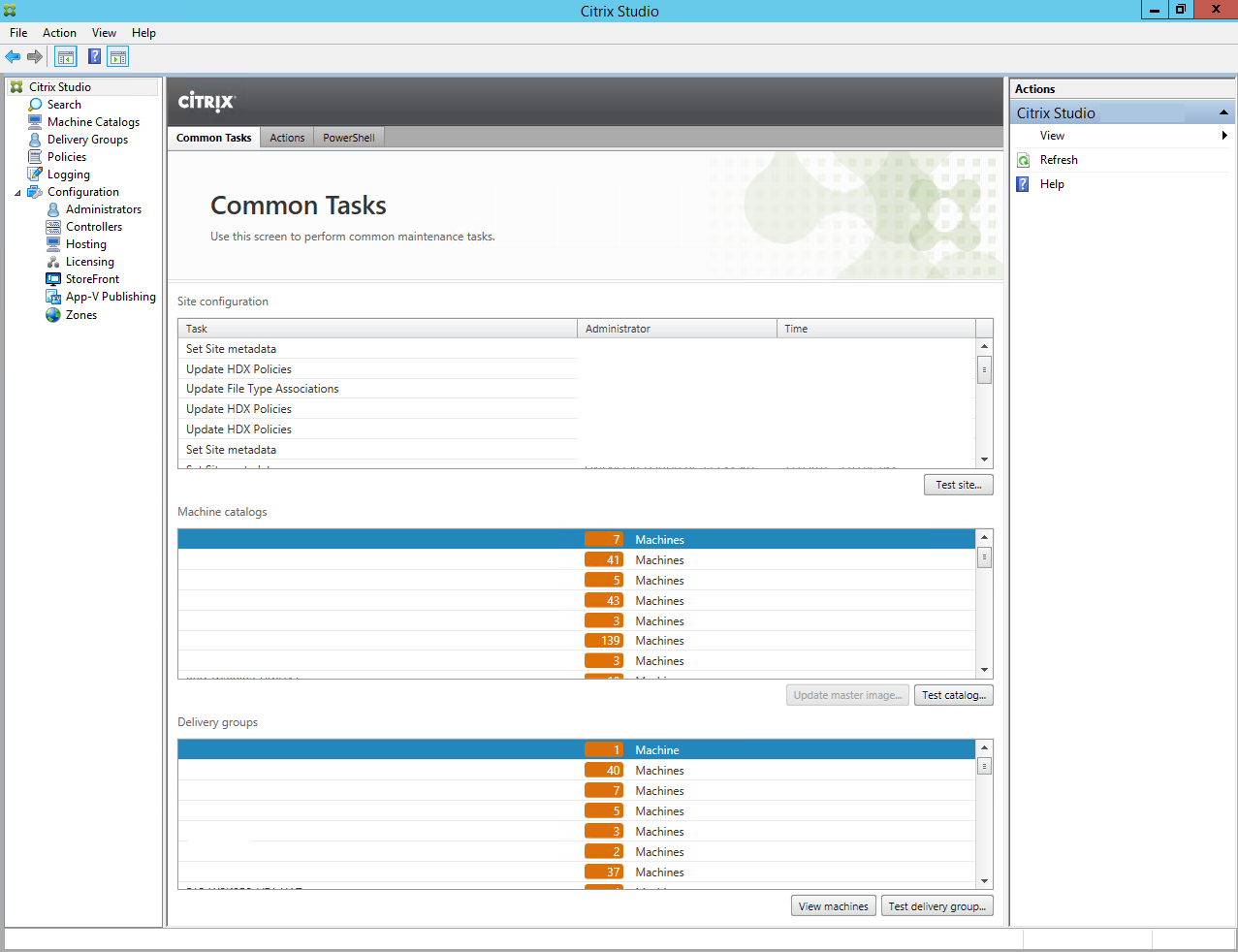

Pingback: Upgrade to Citrix XenDesktop 7.7 – no Zones shown | Jan Hendriks Blog