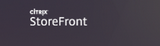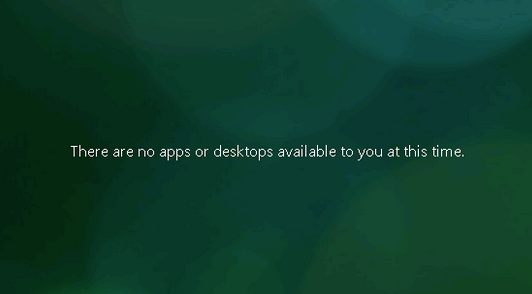StoreFront might be setting your Delivery Controller as failed/down. If the Delivery Controllers are marked down, Storefront will wait 5 minutes before trying to broker connections again. This can cause users to see “There are no apps or desktops available” when attempting to enumerate apps or desktops.”
If you are using 2.5 or lower, try changing your allFailedBypassDuration setting to 0 in your web.config file for the store or upgrade to Citrix StoreFront 2.6 or newer where default is set to 0.
Login to your StoreFront Server. Browse to C:\inetpub\wwwroot\Citrix\storename\ and open the web.config file for the store.
Find the following line in the web.config file for the farm you want to configure:
<farm name=”deliverycontrollername” … allFailedBypassDuration=”0” … >
Change the value of the allFailedBypassDuration attribute to 0. This is the maximum number of minutes that StoreFront should allow all servers from the specified Delivery Controller to be bypassed.