- If you dont run the sysprep.exe download from Bitdefender before running Windows sysprep and shutting down the virtual machine you will get a failure. You can see that the VM failed to boot from the Boot diagnostics.

- To fix the issue you will need to run the Bitdefender sysprep executable before shutting down the virtual machine.
- Download Bitdefender Endpoint Security Patch for Sysprep.
- Double click to run the downloaded file Sysprep.exe. (It runs silently so you wont see any pop ups or changes)
- Next you will want to run Windows Sysprep normally and choose shut down.
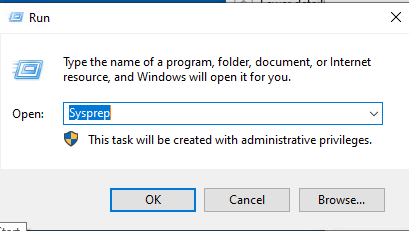


- Additionally, you could add this step to your sealing script or local group policy shut down script.
- https://www.bitdefender.com/support/how-to-troubleshoot-cloning-a-windows-system-with-sysprep-tool-when-a-bitdefender-security-agent-is-installed-1243.html
