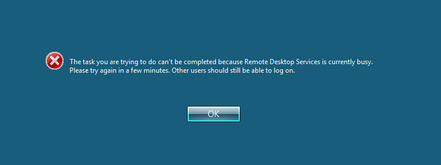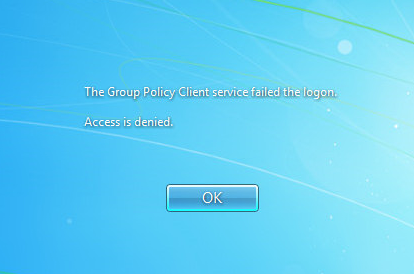How to Fix Remote Desktop Services is currently busy.
If users are getting an error about “RDS busy” or “The Group Policy Client failed logon” I recommend installing the latest Microsoft hotfix for this issue.
“RDS busy” or “The Group Policy Client failed logon” error when you log on to an application in Windows Server 2008 R2 SP1”
When you log on to a Windows 2008 R2-based server and access an application by using Remote Desktop Protocol (RDP), you receive one of the following error messages:
Microsoft KB3014783
RDS busy” or “The Group Policy Client failed logon
Microsoft KB2661332
The task you are trying to do can’t be completed because Remote Desktop Services is currently busy