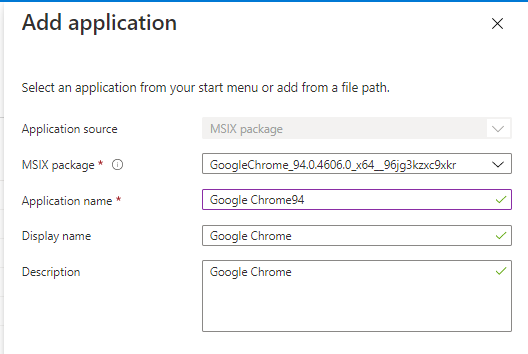Open Azure Portal and go to the host pool you want to use.
Click on MSIX Packages
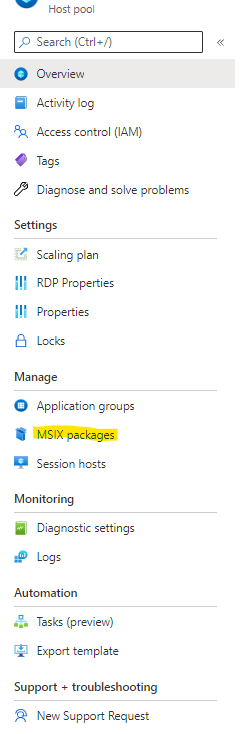
Add and type in the path to the packages.
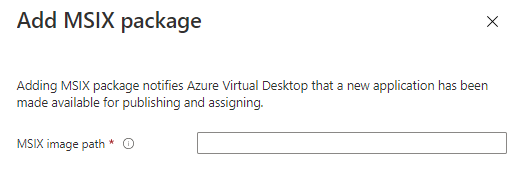
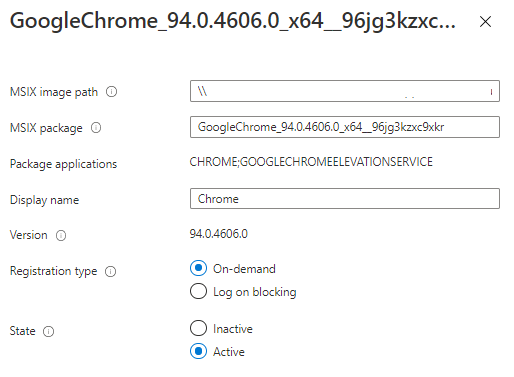

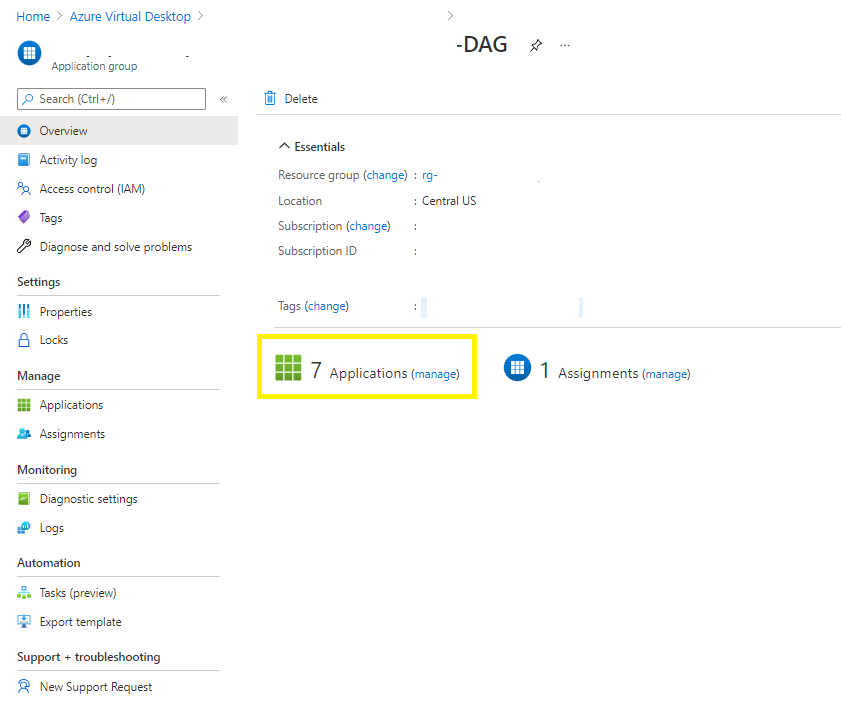
Click Add, then select the MSIX Package from the drop down and specify the Name, Display Name, and Description.
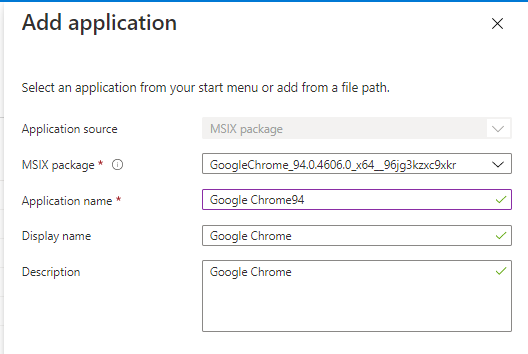
Open Azure Portal and go to the host pool you want to use.
Click on MSIX Packages
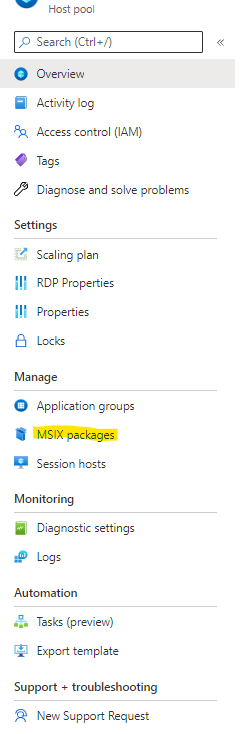
Add and type in the path to the packages.
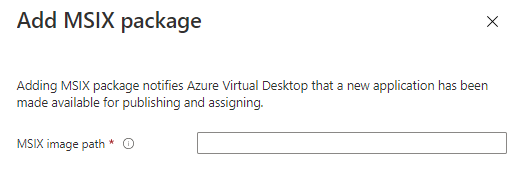
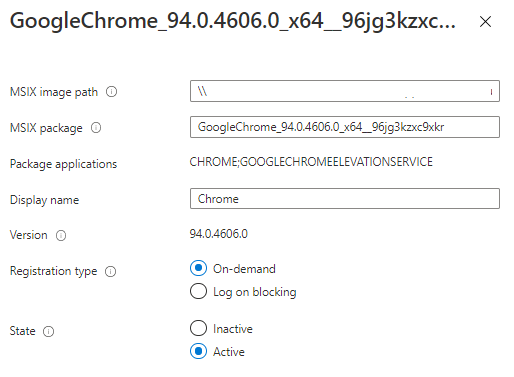

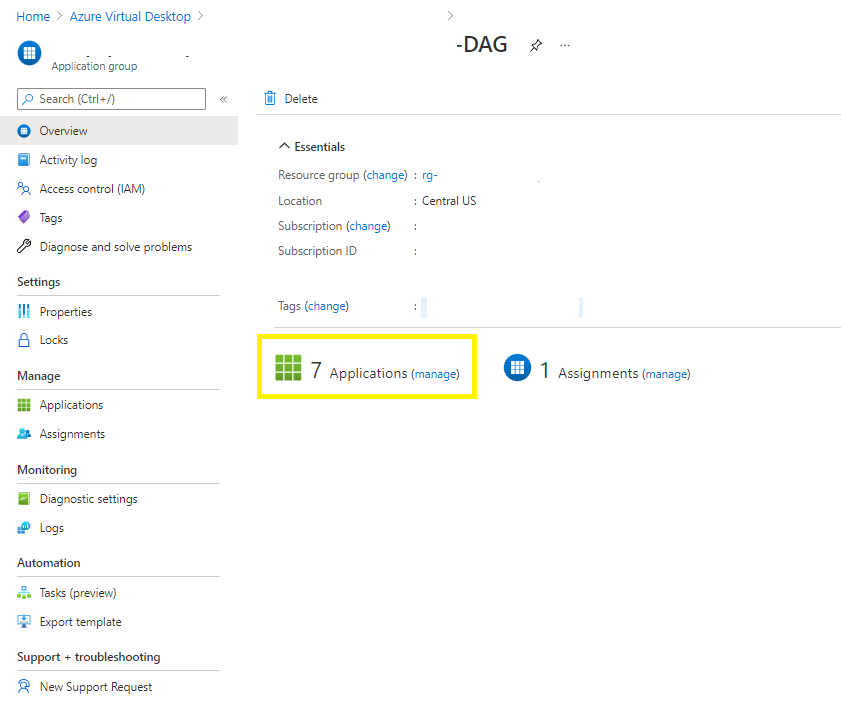
Click Add, then select the MSIX Package from the drop down and specify the Name, Display Name, and Description.