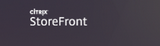When you are utilizing a Netscaler load balancer for your XenApp XML Brokers or XenDesktop Delivery Controllers I recommend changing these settings in your web.config file.
Open the web config file with NotePad from C:\inetpub\wwwroot\Citrix\StoreName\web.config.
Change LoadBalance=”on” to LoadBalance=”off”.
Default is ON.
Next change you will want to make is to change bypassDuration=”60″ to bypassDuration=”0″. If the Netscaler LB is monitoring the XML/DDC brokers then the Netscaler will direct connections to the XML/DDC servers that are available. There’s no reason to bypass the single VIP for 60 minutes unless you want your users to have issues logging in.
Configure server bypass behavior:
<farm name=”XD76″ xmlPort=”80″ transport=”HTTP” sslRelayPort=”443″ bypassDuration=”60″ loadBalance=”off” ticketTimeToLive=”200″ radeTicketTimeToLive=”200″ farmType=”XenDesktop”>
<clear />
<add server=”Delivery Controller Host Name or IP” />
To improve performance when some of the servers providing resources become unavailable, StoreFront temporarily bypasses servers that fail to respond. While a server is being bypassed, StoreFront ignores that server and does not use it to access resources. Use these parameters to specify the duration of the bypass behavior:
- bypassDuration specifies the time in minutes that StoreFront bypasses an individual server after a failed attempt to contact that server. The default is 60 minutes.
- allFailedBypassDuration specifies a reduced duration in minutes that StoreFront uses instead of bypassDuration if all servers for a particular Delivery Controller are being bypassed. The default is 0 minutes.
Considerations when specifying allFailedBypassDuration
Setting a larger allFailedBypassDuration reduces the impact of unavailability of a particular Delivery Controller; however, it has the negative effect that resources from this Delivery Controller are unavailable to users for the specified duration after a temporary network outage or server unavailability. Consider the use of larger allFailedBypassDuration values when many Delivery Controllers have been configured for a Store, particularly for nonbusiness-critical Delivery Controllers.
Setting a smaller allFailedBypassDuration increases the availability of resources served by that Delivery Controller but increases the possibility of client-side timeouts if many Delivery Controllers are configured for a store and several of them become unavailable. It is worth keeping the default 0-minute value when not many farms are configured and for business-critical Delivery Controllers.