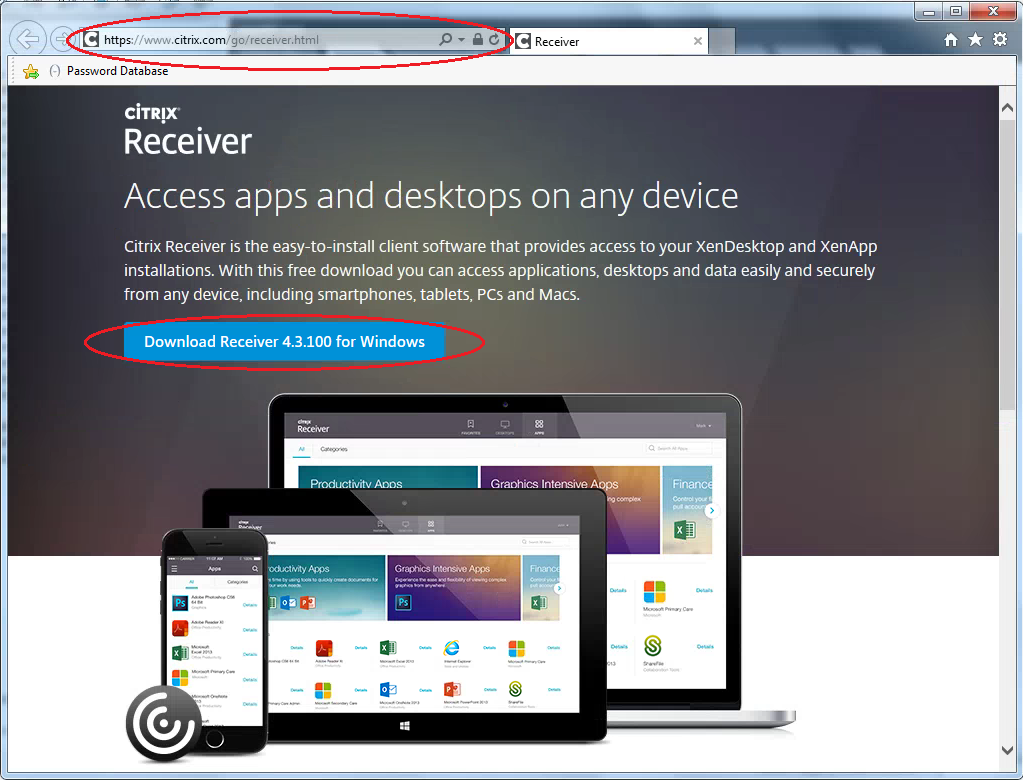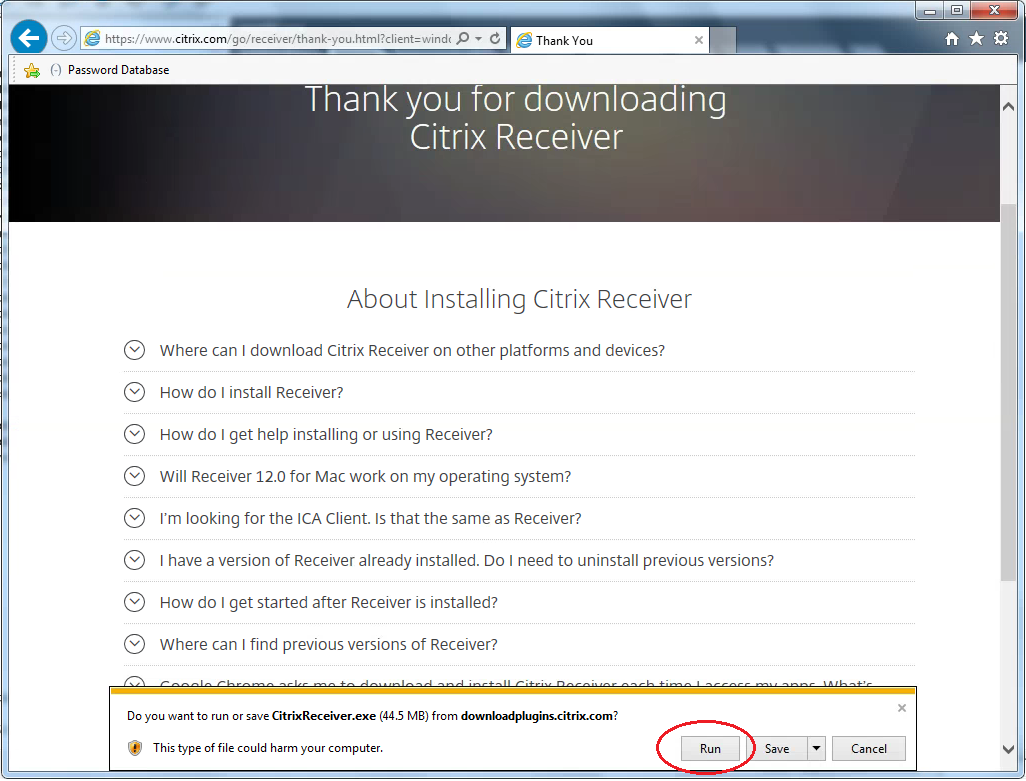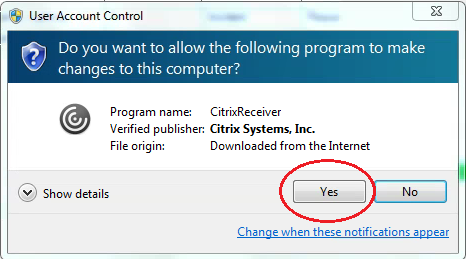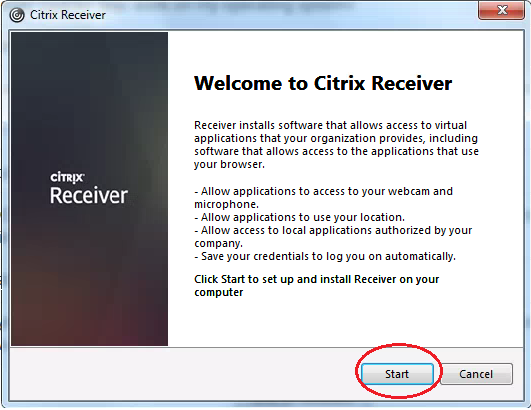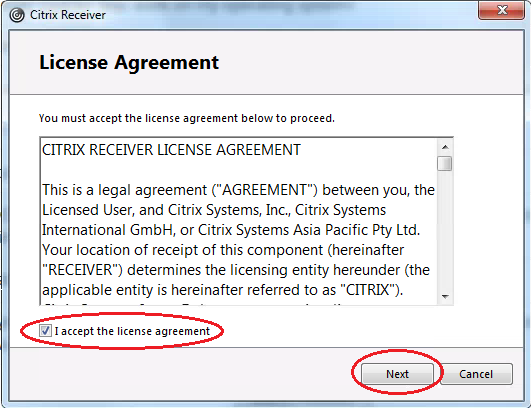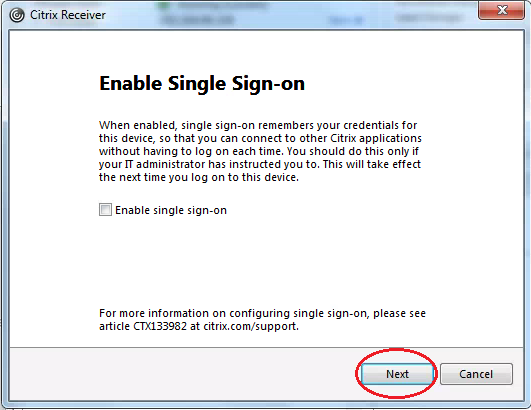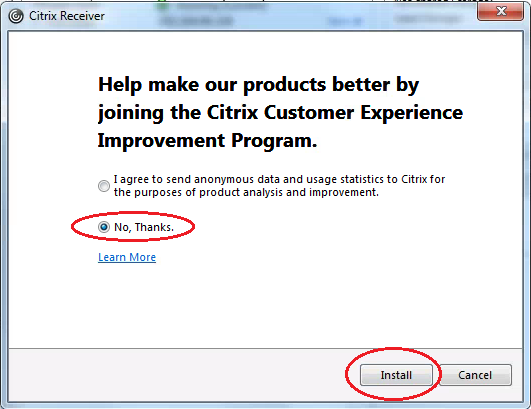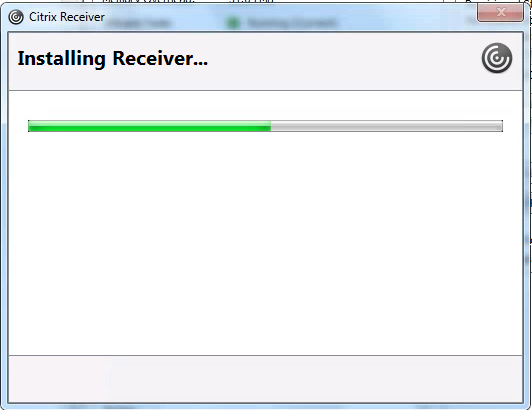How to Install Citrix Receiver 4.3.100
- Open Internet Explorer, Mozilla FireFox or Google Chrome and type in the URL below in the address bar. http://www.citrix.com/go/receiver.html
- Click Run at the bottom of the window.
- If you get this User Account Control Window prompt. Click Yes. If not proceed to next step.
- Click Start to continue install.
- Select “I accept the license agreement” and Click Next.
- Leave Enable Single Sign-on unchecked. Click Next.
- Select the radio button for No, Thanks and Click Install.
- Wait for installation to finish.
- Click Finish with Installation Complete Screen appears.