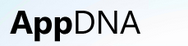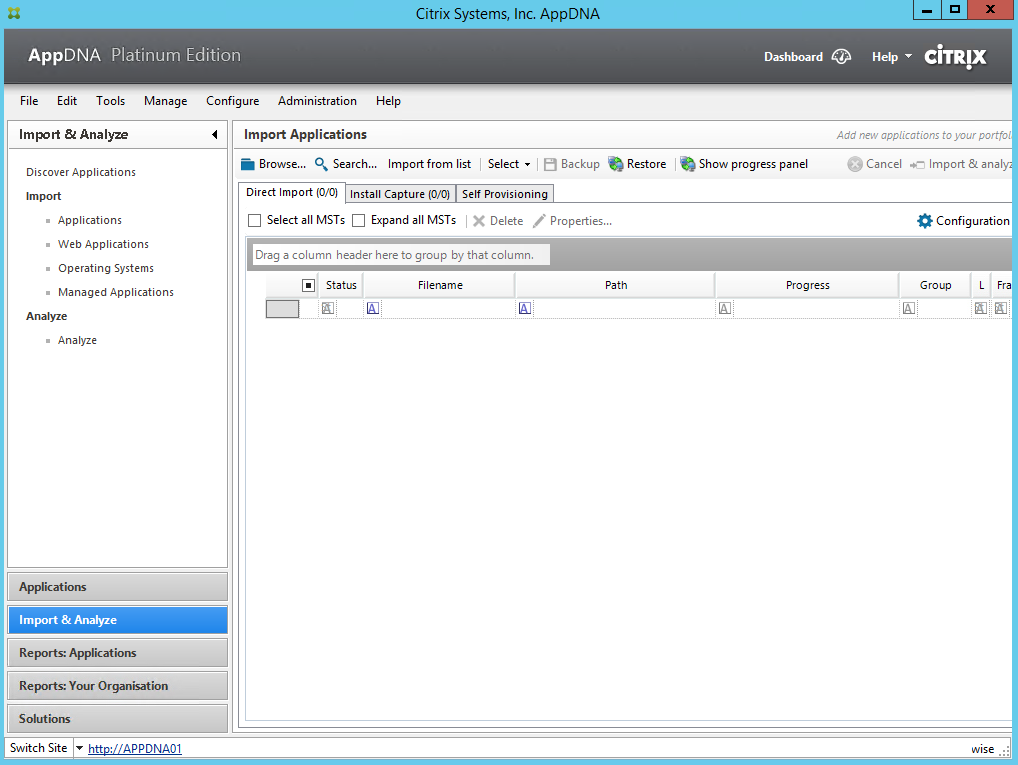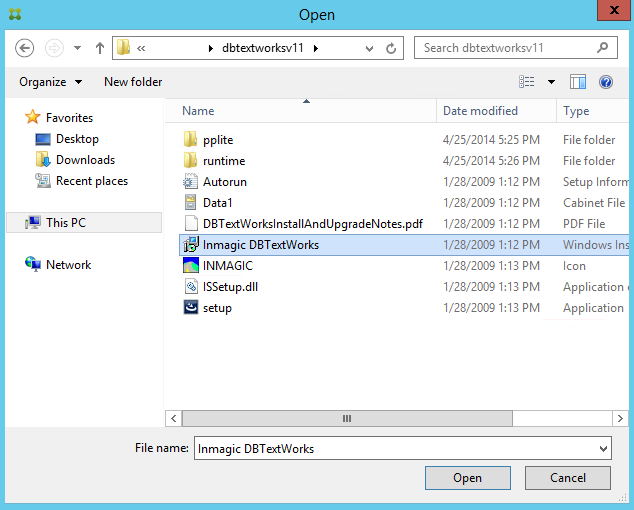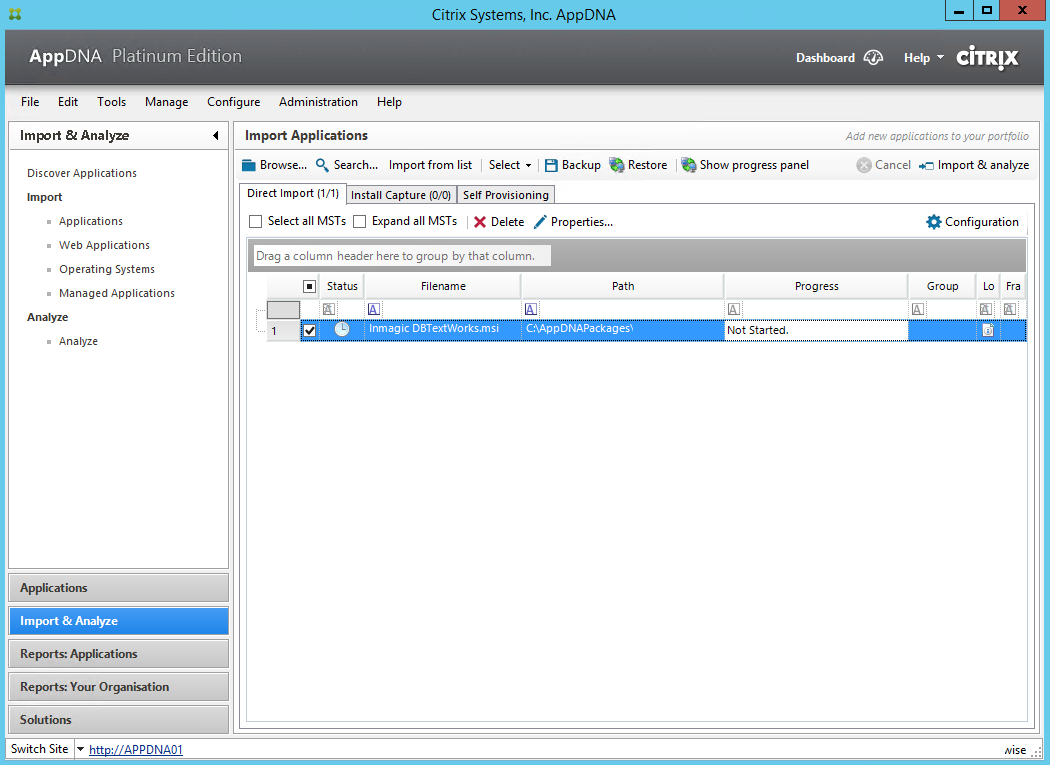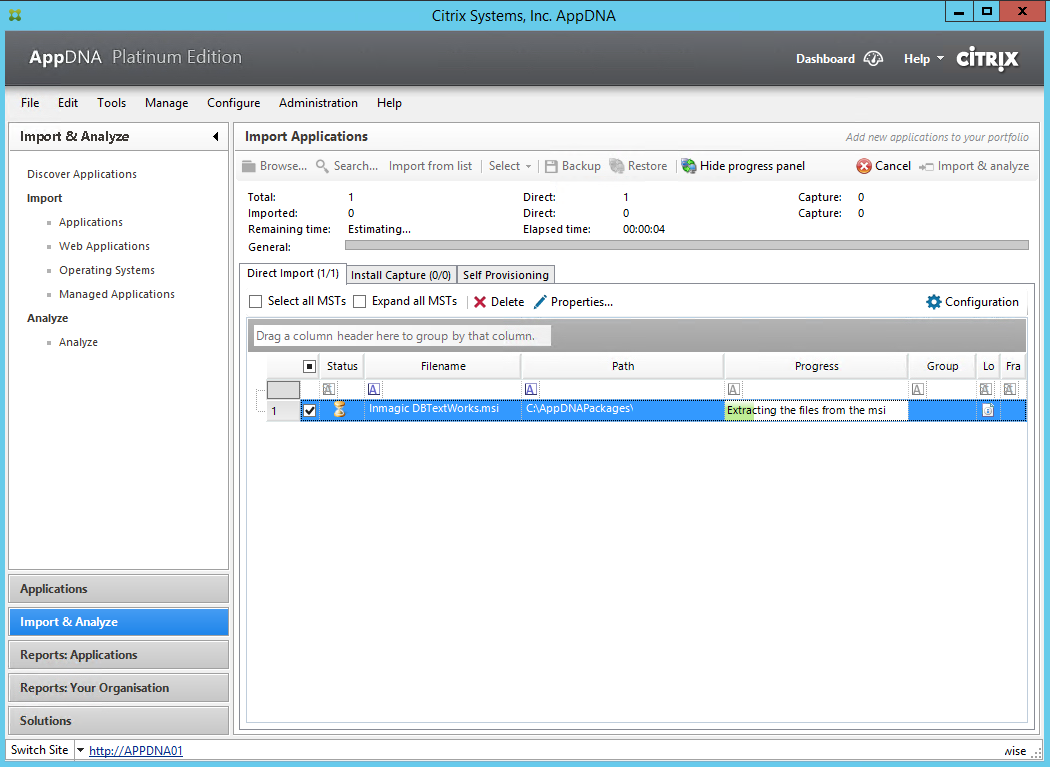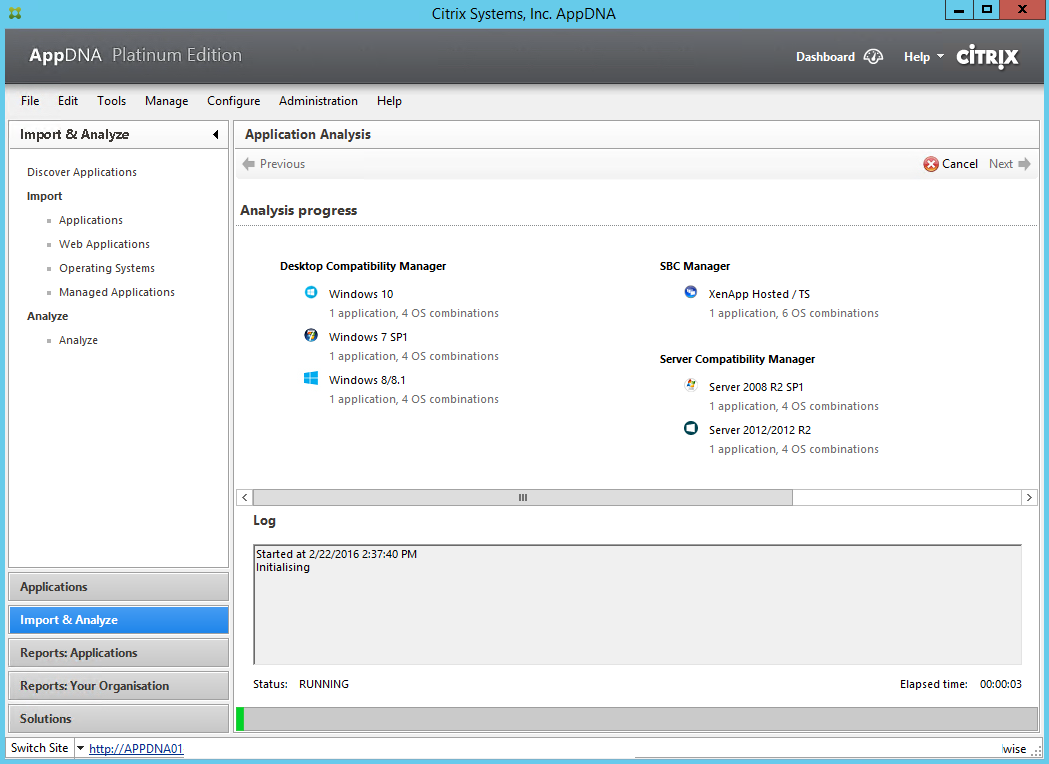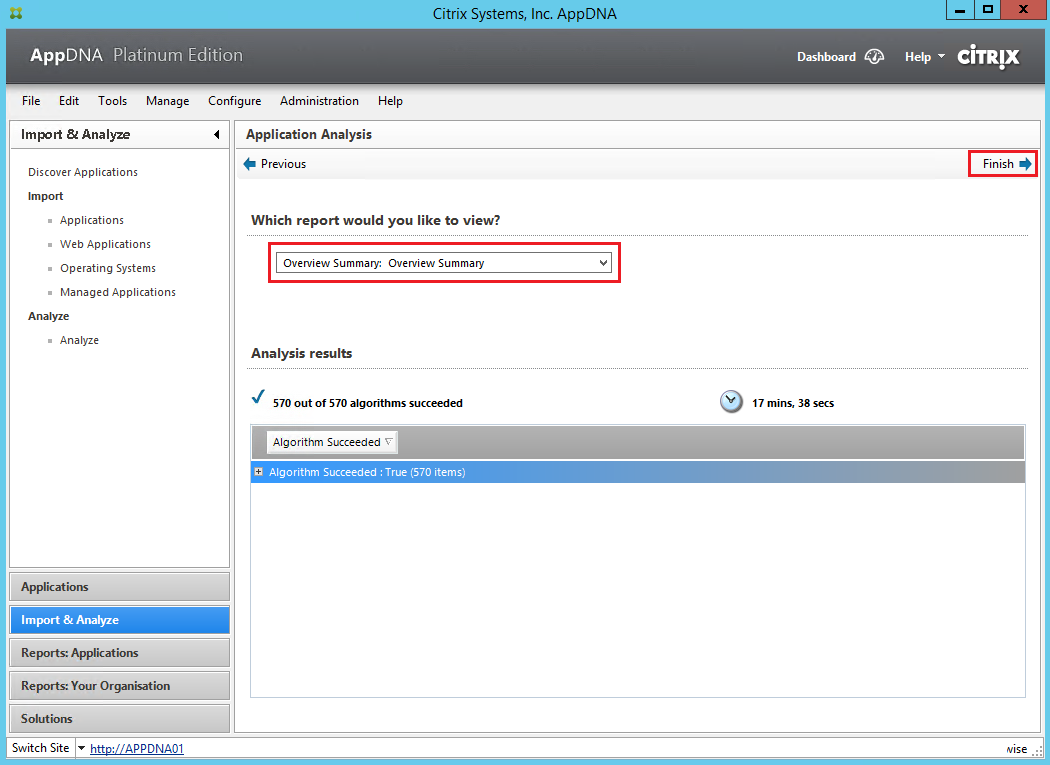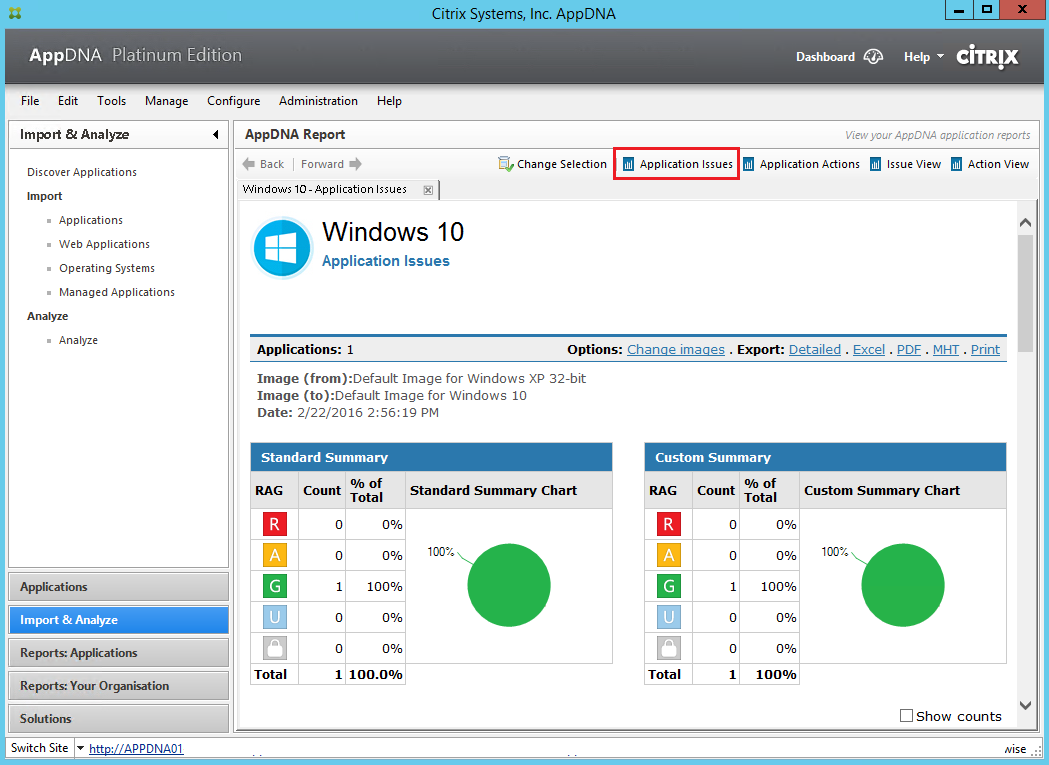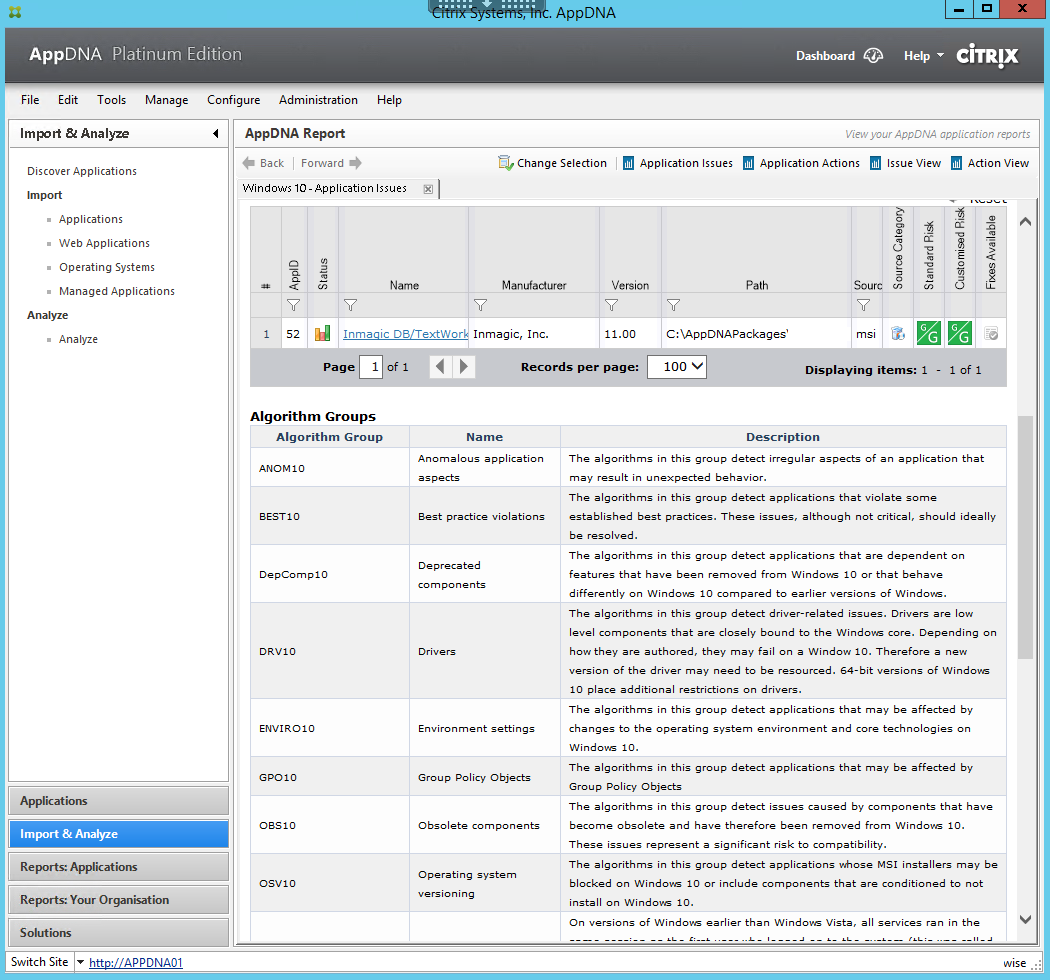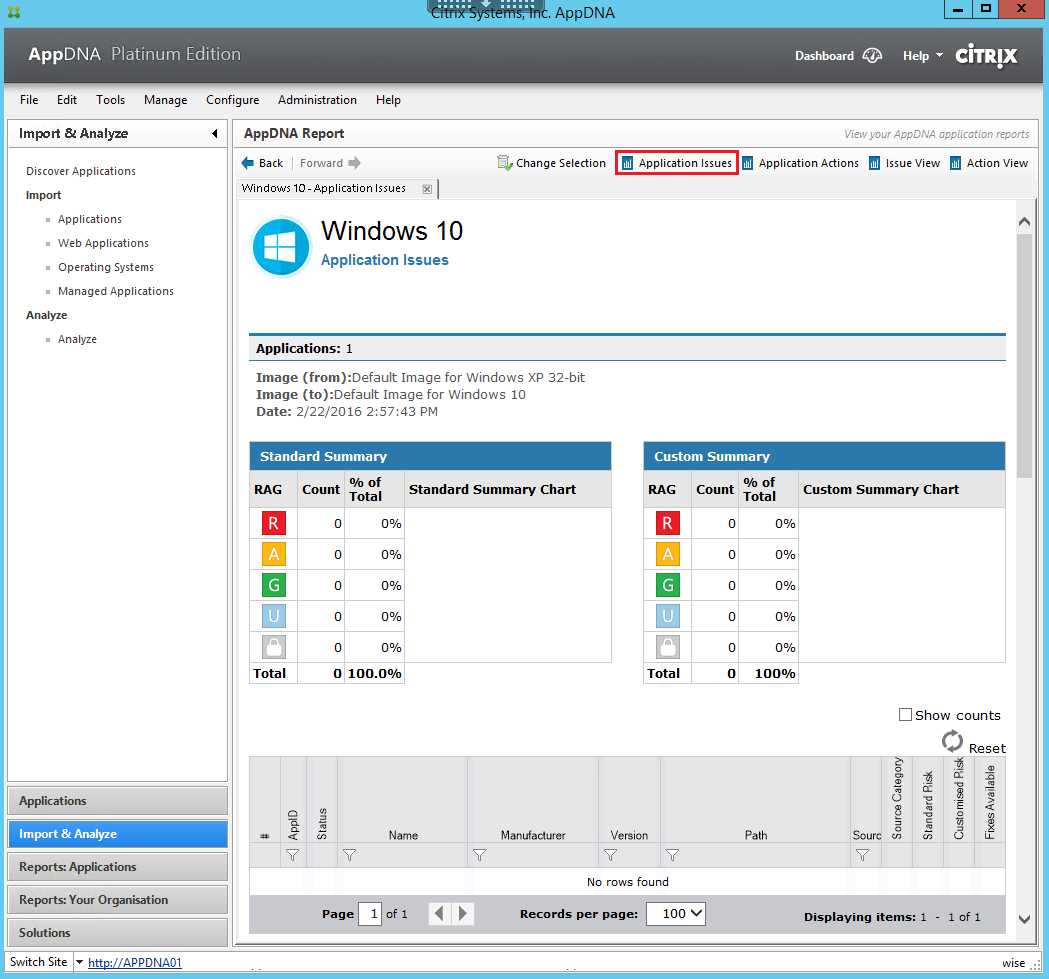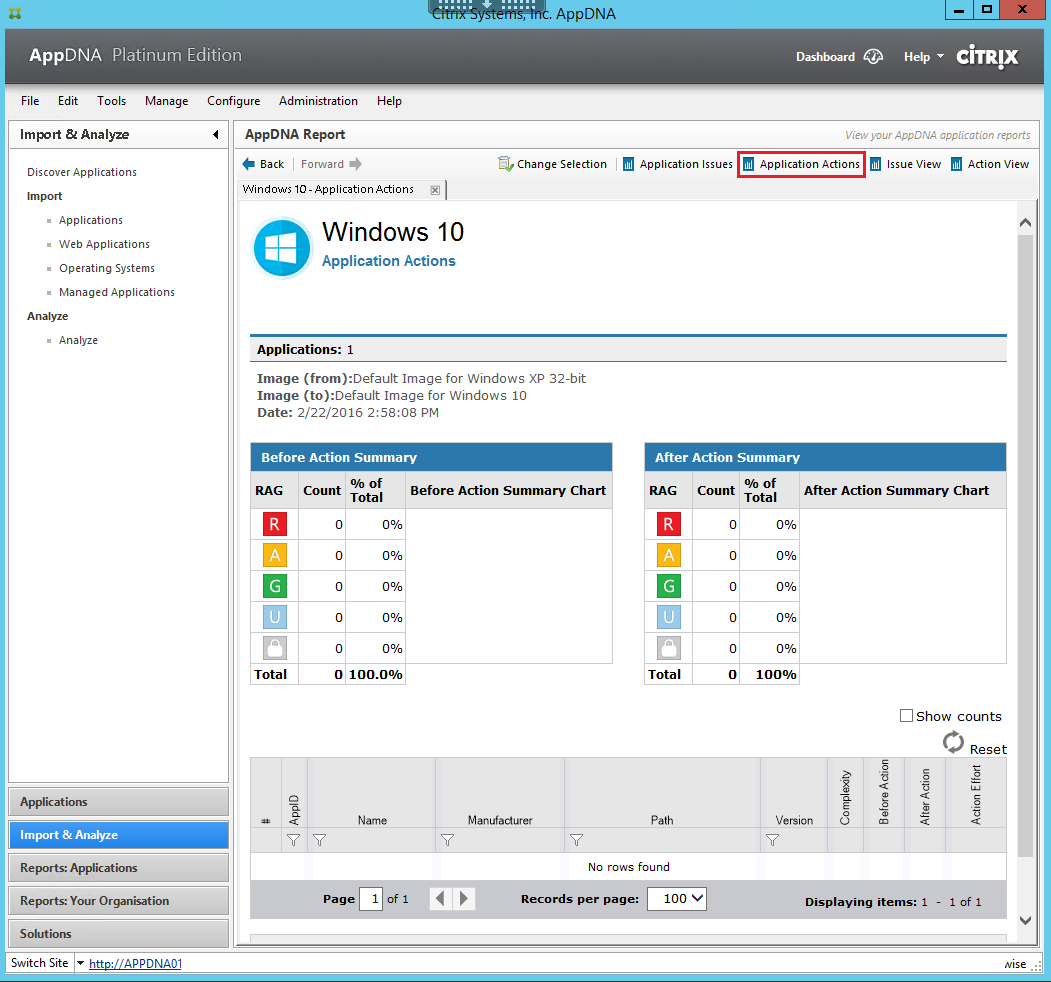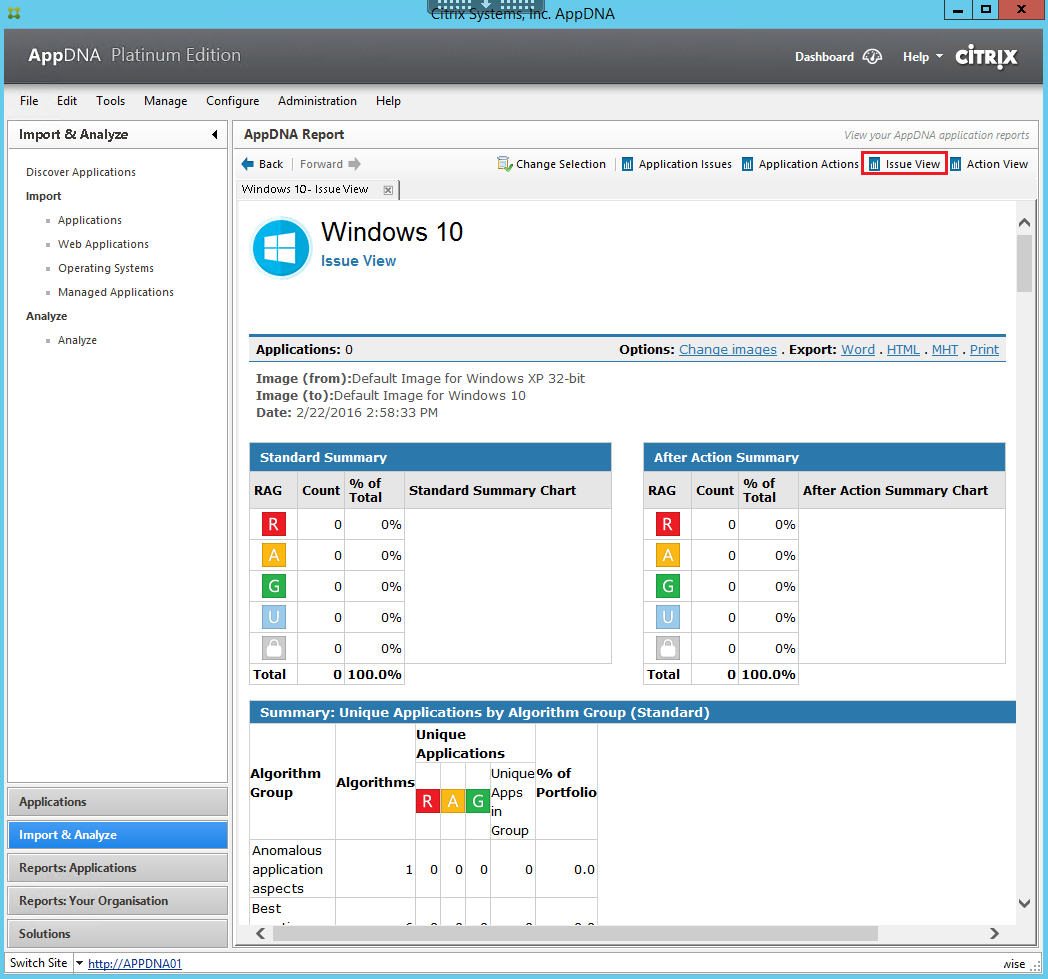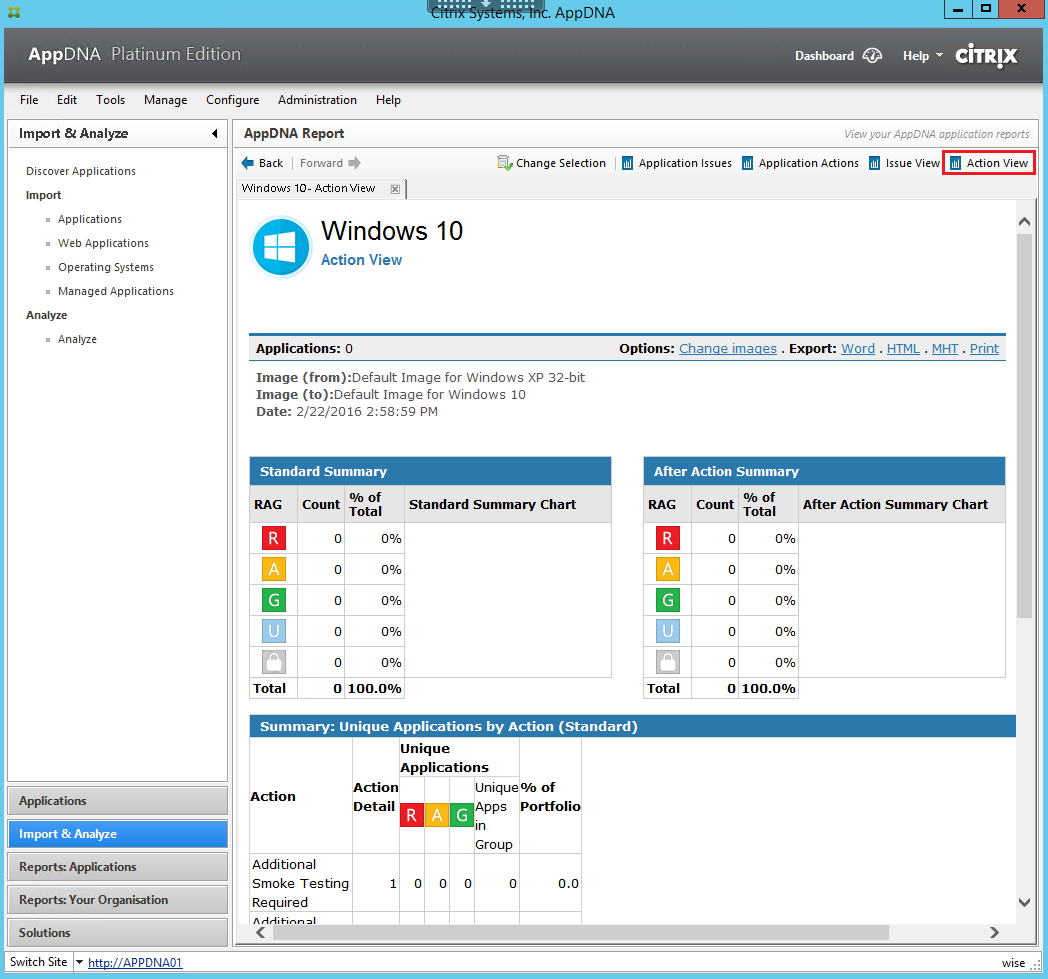Open AppDNA.
Type your username, password, select the Site and click Integrated login if your using AD integrated.
The default administrator account if you haven’t configured AD Integration:
- Username: administrator
- Password: apps3cur3
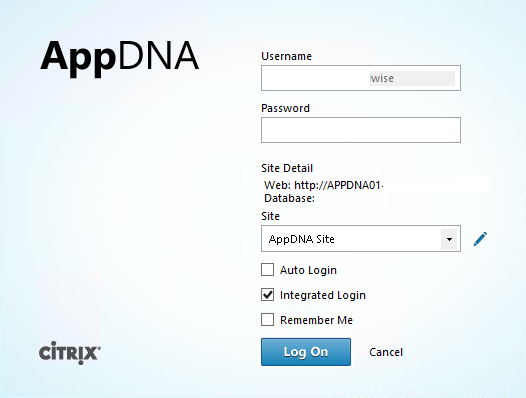 Click on the Import & Analyze Node
Click on the Import & Analyze Node
Browse for the MSI that you want to Analyze.
Click on Import & Analyze to start the process.
Wait for the Import process to finish.
After the import is successful, AppDNA will automatically start to Analyze the application against the different Operating systems. Wait for the AppDNA Application analysis to finish.
Select which report you would like to view first. Click finish.
To view Applications issues select the tab at the top.
Scroll down to view all the details.
View Application Issues Summary.
Application Actions Required to make this application compatible with Windows 10 are listed here.
View Issues Summary.
Actions View Summary.